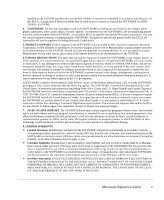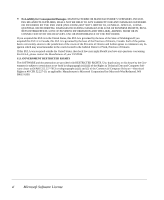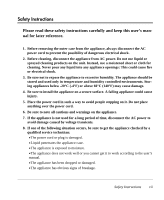HP Neoware e90 User Manual for Neoware Appliances Running Windows CE - Page 10
Creating, Connections, Using Connections, Changing Appliance, Properties
 |
View all HP Neoware e90 manuals
Add to My Manuals
Save this manual to your list of manuals |
Page 10 highlights
Table of Contents Before you begin 21 Using the Neoware User Interface Selection Wizard 22 Set up with the Thin Client User Interface 22 Set up with the Windows CE Desktop 23 Set up with the Windows CE Desktop Advanced Connections Manager 26 Set up with the Windows CE Desktop without the Connection Manager 27 Quick Guide to Resetting the Terminal to Factory Default Settings 30 CHAPTER 4 Creating Connections 33 Automatic Appliance Connection Configuration 33 Automatic Appliance Connection Configuration 33 Neoware Connection Manager 33 34 Adding a New Connection 34 Adding an RDP Connection 35 Editing or Deleting Connections 40 Editing a connection 40 Deleting a connection 41 Connection Startup 41 Creating an ICA connection 42 Creating a PPP/RAS dialup connection 49 Creating a Neoware TeemTalk Terminal Emulation Connection 54 Creating a VPN Connection 67 CHAPTER 5 Using Connections 75 Starting a ICA or RDP connection 75 Single Button Connection Manager 76 Selecting startup options 76 Switching connections 77 Cutting and pasting between connections 77 RDP Connection Control Bar 77 Editing and Deleting Connections 80 Printing over the network 80 Printing Locally 80 Closing connections 81 Using a Neoware TeemTalk Terminal Emulation connection 81 Using a Microsoft VPN Connection 82 CHAPTER 6 Changing Appliance Properties 85 Changing Your Configurations 85 The Control Panel 86 The System icon 87 The General tab 87 Software and Appliance Inventory tab 88 The Network Inventory tab 89 Copyrights and End User License Agreement tabs 92 The Display icon 93 Desktop tab 93 Screen Saver tab 94 Settings tab 95 Network and Dialup Connections icon 96 IP Address tab 96 Name Servers tab 97 x