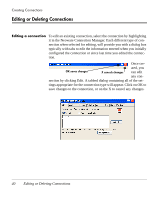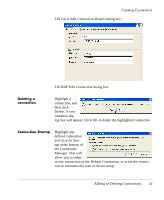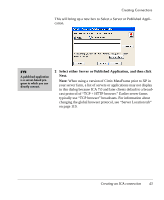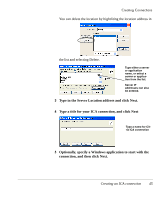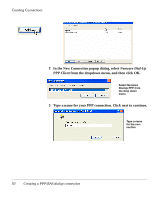HP Neoware e90 User Manual for Neoware Appliances Running Windows CE - Page 45
Type a title for your ICA connection, and click Next, connection
 |
View all HP Neoware e90 manuals
Add to My Manuals
Save this manual to your list of manuals |
Page 45 highlights
Creating Connections You can delete the location by hightliting the location address in the list and selecting Delete. Type either a server or application name, or select a server or application from the list. Server IP addresses can also be entered. 3 Type in the Server Location address and click Next. 4 Type a title for your ICA connection, and click Next Type a name for Citrix ICA connection 5 Optionally, specify a Windows application to start with the connection, and then click Next. Creating an ICA connection 45 Creating Connections
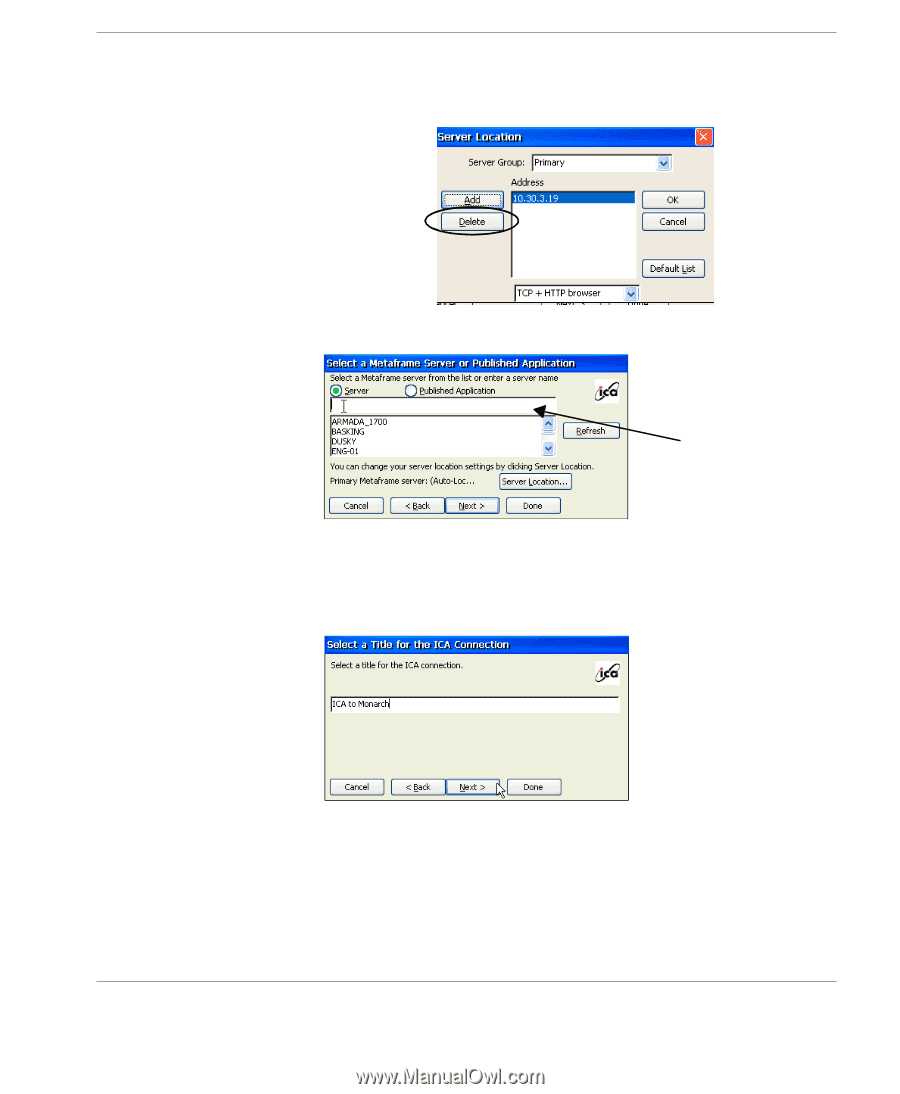
Creating Connections
Creating an ICA connection
45
Creating Connections
You can delete the location by hightliting the location address in
the list and selecting Delete.
3
Type in the Server Location address and click Next.
4
Type a title for your ICA connection, and click Next
5
Optionally, specify a Windows application to start with the
connection, and then click Next.
Type either a server
or application
name, or select a
server or applica-
tion from the list.
Server IP
addresses can also
be entered.
Type a name for Cit-
rix ICA connection