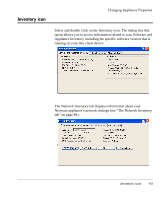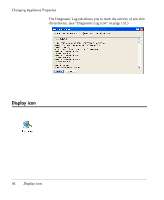HP Neoware e90 User Manual for Neoware Appliances Running Windows CE - Page 93
Inventory icon, The Network Inventory tab displays information about your
 |
View all HP Neoware e90 manuals
Add to My Manuals
Save this manual to your list of manuals |
Page 93 highlights
Inventory icon Changing Appliance Properties Select and double click on the Inventory icon. The dialog box that opens allows you to access information related to your Software and Appliance Inventory including the specific software version that is running on your thin client device. The Network Inventory tab displays information about your Neoware appliance's network settings (see "The Network Inventory tab" on page 89.) Creating Connections Inventory icon 93
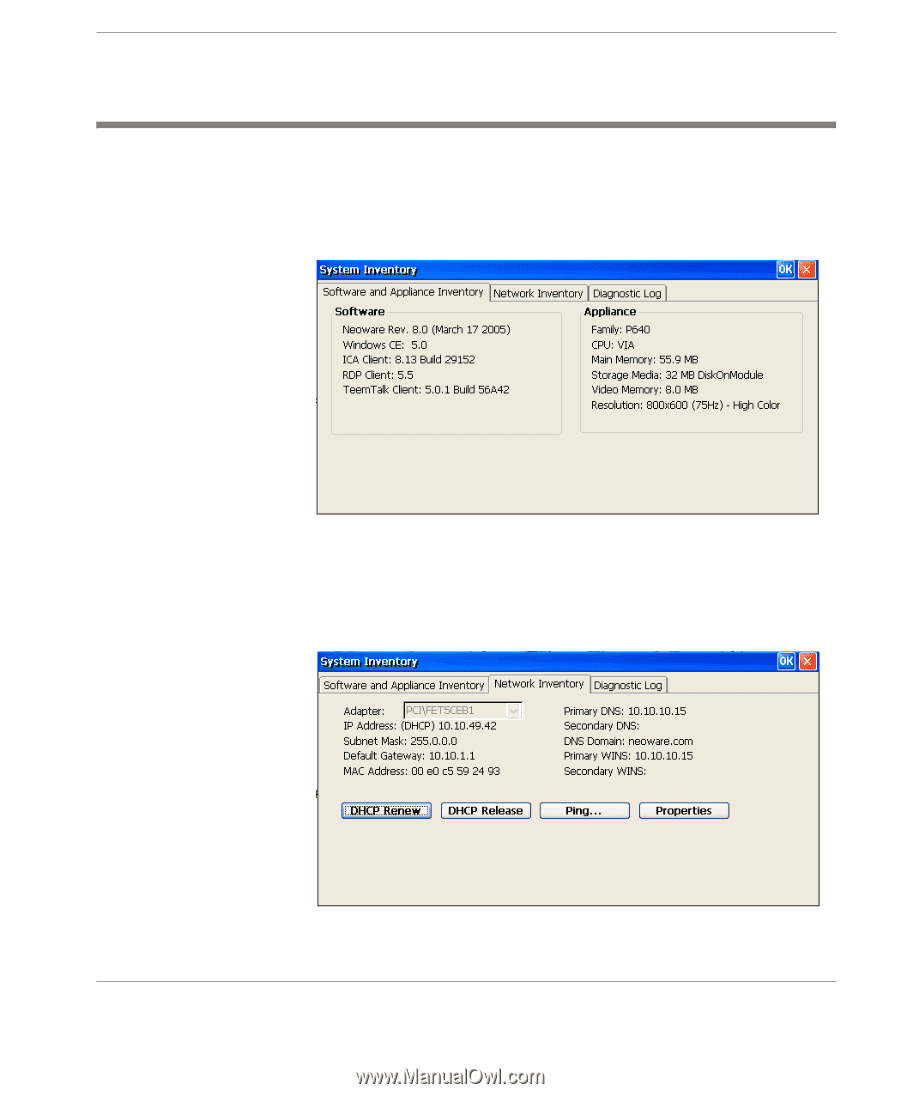
Changing Appliance Properties
Inventory icon
93
Creating Connections
Inventory icon
Select and double click on the Inventory icon. The dialog box that
opens allows you to access information related to your Software and
Appliance Inventory including the specific software version that is
running on your thin client device.
The Network Inventory tab displays information about your
Neoware appliance’s network settings (see “The Network Inventory
tab” on page 89.)