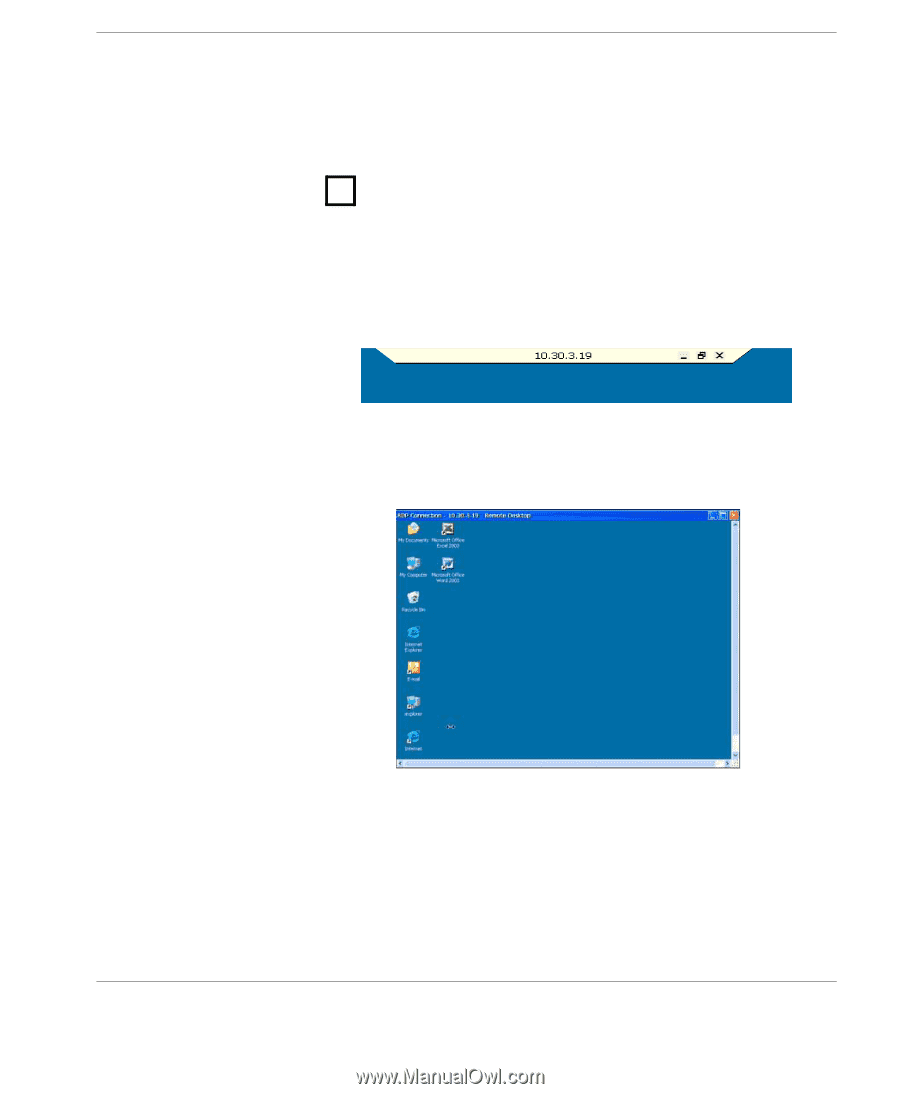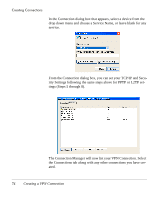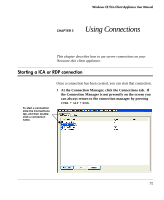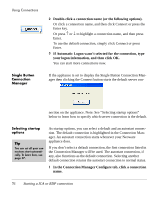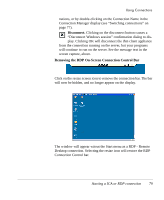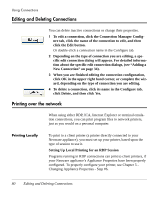HP Neoware e90 User Manual for Neoware Appliances Running Windows CE - Page 79
Disconnect., Removing the RDP On-Screen Connection Control Bar, Connection Control bar.
 |
View all HP Neoware e90 manuals
Add to My Manuals
Save this manual to your list of manuals |
Page 79 highlights
Using Connections nations, or by double-clicking on the Connection Name in the Connection Manager display (see "Switching connections" on page 77). x Disconnect. Clicking on the disconnect button causes a "Disconnect Windows session" confirmation dialog to dis- play. Clicking OK will disconnect the thin client appliance from the connection running on the server, but your programs will continue to run on the server. See the message text in the screen capture, above. Removing the RDP On-Screen Connection Control Bar Click on the resize screen icon to remove the connection bar. The bar will now be hidden, and no longer appear on the display. Creating Connections The window will appear witout the Start menu as a RDP - Remote Desktop connection. Selecting the resize icon will restore the RDP Connection Control bar. Starting a ICA or RDP connection 79