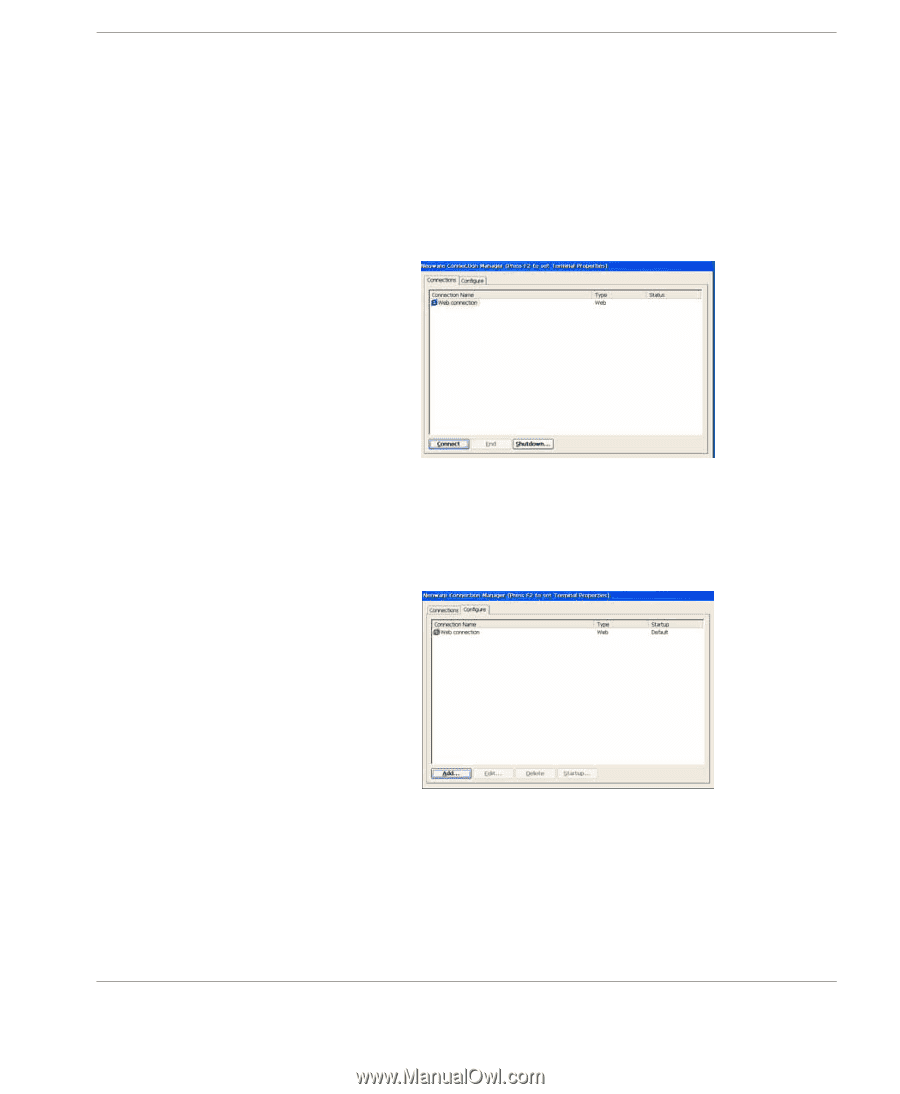HP Neoware e90 User Manual for Neoware Appliances Running Windows CE - Page 23
Set up with the Windows CE Desktop, Proceed to Creating Connections
 |
View all HP Neoware e90 manuals
Add to My Manuals
Save this manual to your list of manuals |
Page 23 highlights
Configuring Your Neoware Appliance 3 To continue with the Thin Client User Interface setup - click OK 4 This will bring you to the Neoware Connection Manager. This screen will allow you to add connections for your thin client device. The Connection Manager has a Connections Tab and a Configure Tab. Select the Configure tab. 5 The Configuration Tab will allow you to Add, Edit, Delete or Startup your connections. Since your thin client device is not connected to the server, you will need to select ADD. Set up with the Windows CE Desktop 6 Proceed to Chapter 3 - Creating Connections You can set up your thin client appliance with a CE desktop interlace that will allow you additional options including being able to toggle through your server connections using your mouse to click on the Selecting the Initial Configurations 23