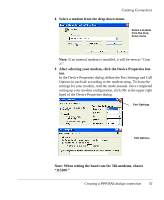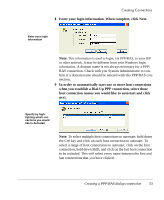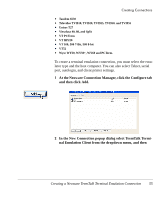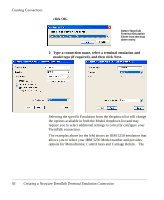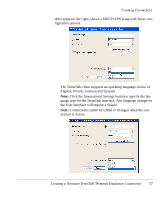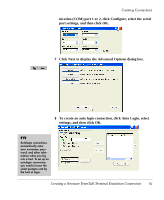HP Neoware e90 User Manual for Neoware Appliances Running Windows CE - Page 56
click OK., Type a connection name, select a terminal emulation and, model type if required
 |
View all HP Neoware e90 manuals
Add to My Manuals
Save this manual to your list of manuals |
Page 56 highlights
Creating Connections click OK. Select TeemTalk Terminal Emulation Client from the drop down menu 3 Type a connection name, select a terminal emulation and model type (if required), and then click Next. Selecting the specific Emulation from the dropdown list will change the options available in both the Model dropdown list and may require you to select additional settings to correctly configure your TeemTalk connection. The examples above (to the left) shows an IBM 5250 emulation that allows you to select your IBM 5250 Model number and provides options for Monochrome, Control keys and Carriage Return. The 56 Creating a Neoware TeemTalk Terminal Emulation Connection
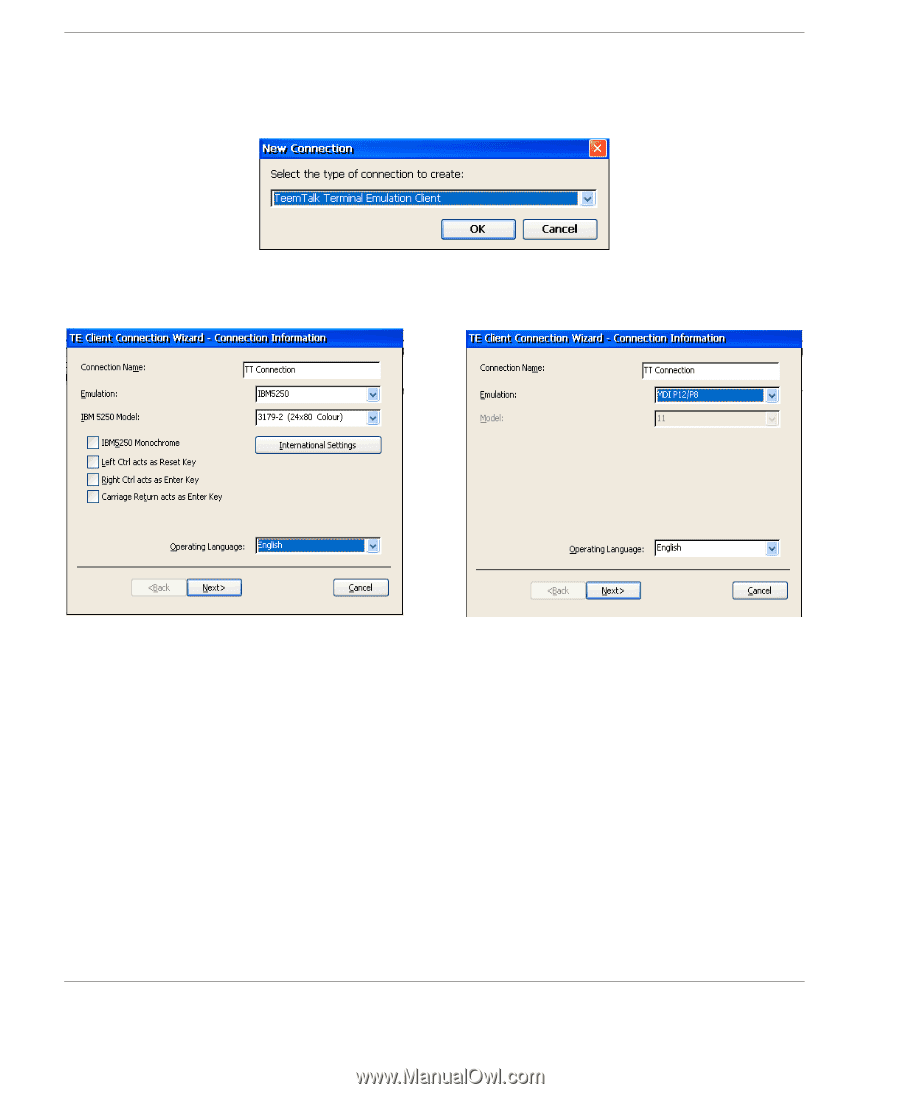
Creating Connections
56
Creating a Neoware TeemTalk Terminal Emulation Connection
click OK.
3
Type a connection name, select a terminal emulation and
model type (if required), and then click Next.
Selecting the specific Emulation from the dropdown list will change
the options available in both the Model dropdown list and may
require you to select additional settings to correctly configure your
TeemTalk connection.
The examples above (to the left) shows an IBM 5250 emulation that
allows you to select your IBM 5250 Model number and provides
options for Monochrome, Control keys and Carriage Return.
The
Select TeemTalk
Terminal Emulation
Client from the drop
down menu