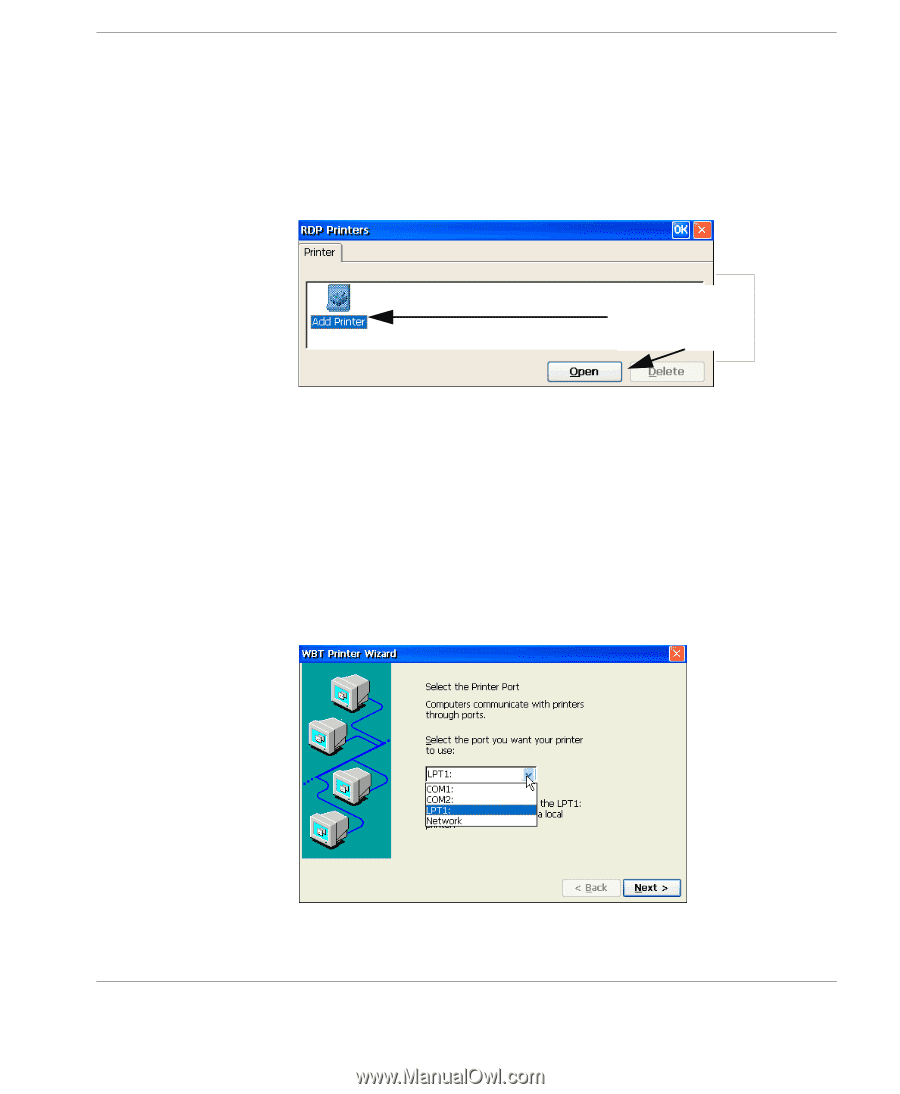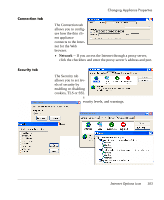HP Neoware e90 User Manual for Neoware Appliances Running Windows CE - Page 107
Select the Printer Port. On the first Printer Wizard screen, Select the Printer Model.
 |
View all HP Neoware e90 manuals
Add to My Manuals
Save this manual to your list of manuals |
Page 107 highlights
Changing Appliance Properties click on the Printers icon, or highlight Printers and then click Open. 2 The Printers dialog will open. If you have not yet added an RDP printer, only the Add Printer icon will appear in the Printer tab. Double-click on Add Printer or highlight the icon and click Open. Add Printer 3 Double-click on the Add Printer icon, or highlight the icon and click Open to access the thin client appliance Printer Wizard 4 Select the Printer Port. On the first Printer Wizard screen, select the port where your local RDP printer is attached, for USB printers choose the LPT2 port. 5 Click Next to proceed to the next wizard screen. 6 Select the Printer Model. This screen allows you to pick from RDP Printers icon 107 Creating Connections