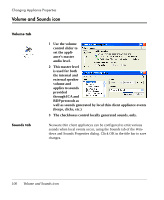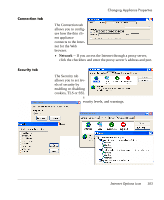HP Neoware e90 User Manual for Neoware Appliances Running Windows CE - Page 100
Volume and Sounds icon, Volume tab, Sounds tab, through ICA
 |
View all HP Neoware e90 manuals
Add to My Manuals
Save this manual to your list of manuals |
Page 100 highlights
Changing Appliance Properties Volume and Sounds icon Volume tab Sounds tab 1 Use the volume control slider to set the appliance's master audio level. 2 This master level is used for both the internal and external speaker volume and applies to sounds provided through ICA and RDP protocols as well as sounds generated by local thin client appliance events (beeps, clicks, etc.) 3 The checkboxes control locally generated sounds, only. Neoware thin client appliances can be configured to emit various sounds when local events occur, using the Sounds tab of the Windows and Sounds Properties dialog. Click OK in the title bar to save changes. 100 Volume and Sounds icon
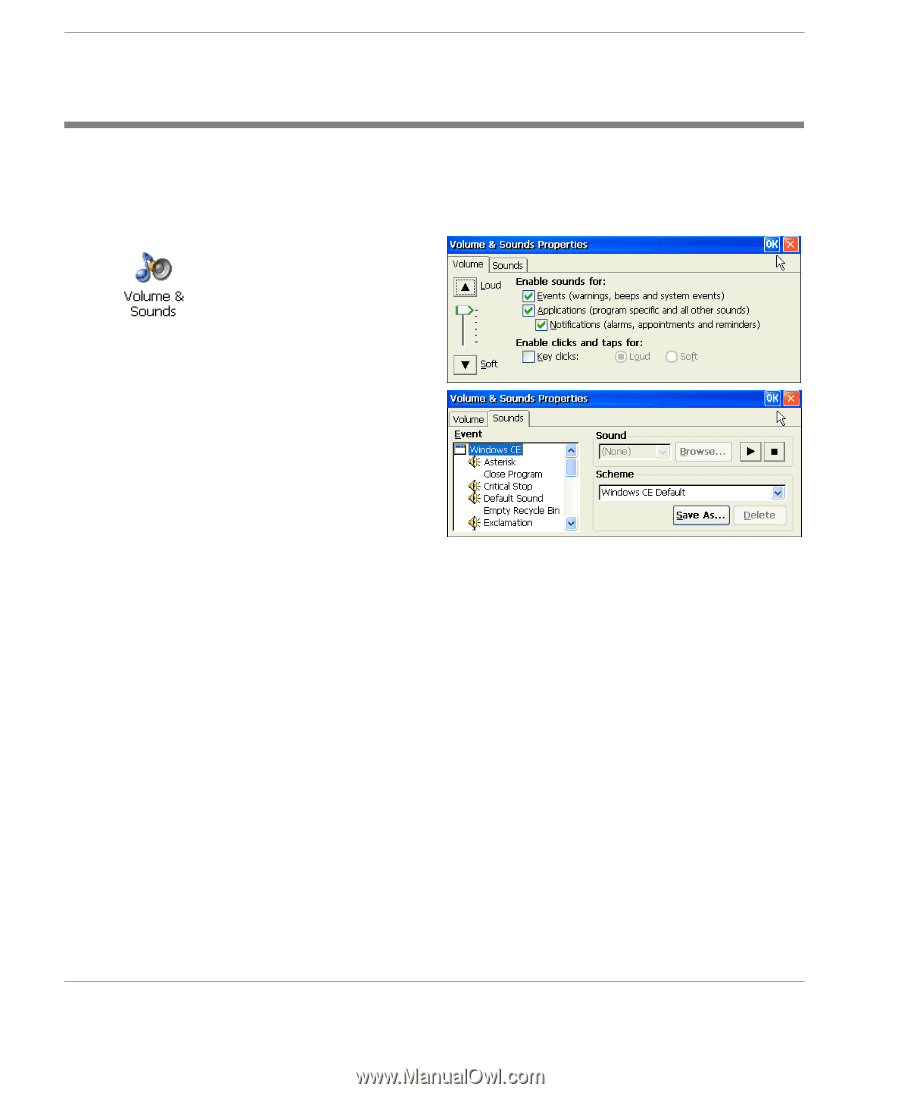
Changing Appliance Properties
100
Volume and Sounds icon
Volume and Sounds icon
Volume tab
1
Use the volume
control slider to
set the appli-
ance’s master
audio level.
2
This master level
is used for both
the internal and
external speaker
volume and
applies to sounds
provided
through ICA and
RDP protocols as
well as sounds generated by local thin client appliance events
(beeps, clicks, etc.)
3
The checkboxes control locally generated sounds, only.
Sounds tab
Neoware thin client appliances can be configured to emit various
sounds when local events occur, using the Sounds tab of the Win-
dows and Sounds Properties dialog. Click OK in the title bar to save
changes.