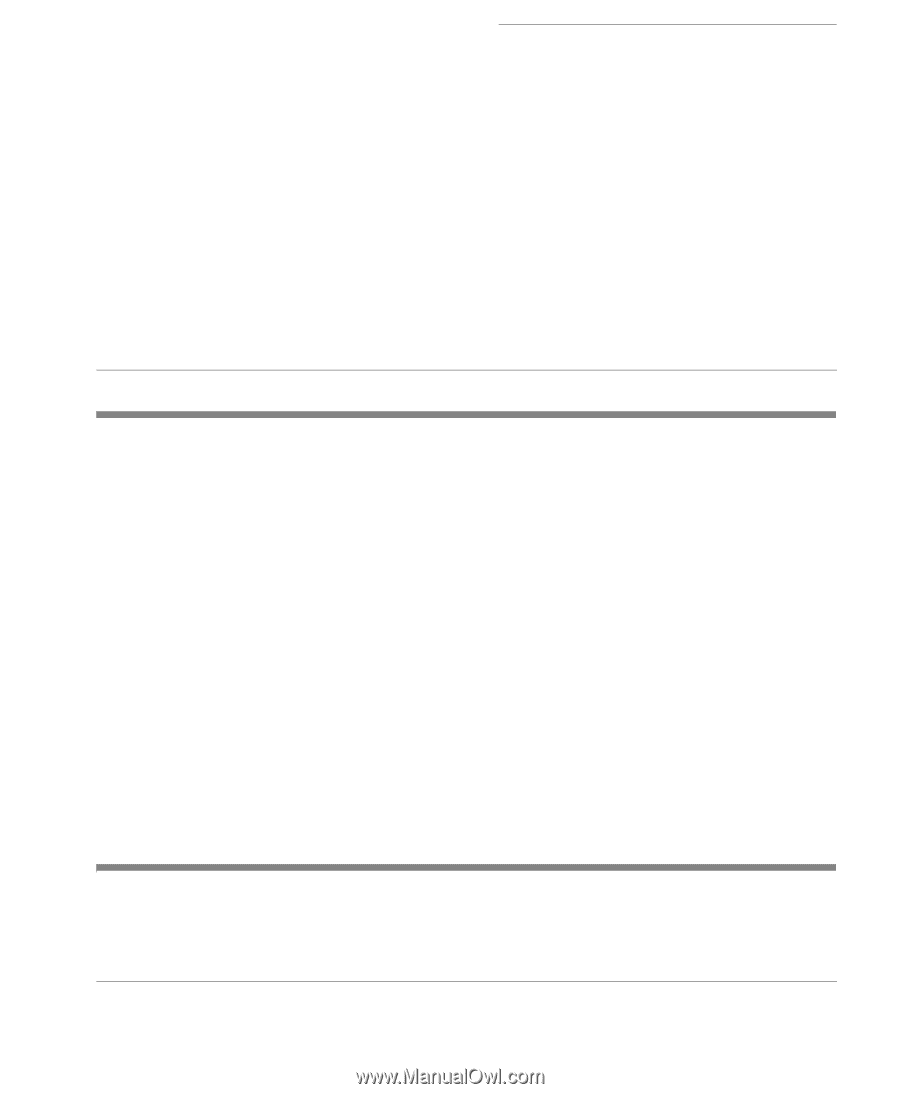HP Neoware e90 User Manual for Neoware Appliances Running Windows CE - Page 17
Setting Up Your Neoware Thin Client Appliance, Unpacking Your Neoware Thin Client
 |
View all HP Neoware e90 manuals
Add to My Manuals
Save this manual to your list of manuals |
Page 17 highlights
Windows CE Thin Client Appliance User Manual CHAPTER 2 Setting Up Your Neoware Thin Client Appliance This chapter describes how to set up your thin client appliance. Unpacking Your Neoware Thin Client Appliance Packaging contents Your Neoware thin client appliance is shipped in a carton, containing these items. • Thin Client Appliance • A keyboard with cable attached (US only) • A mouse with cable attached. • A power cable. • Stabilizing feet or stand for using the Eon or Capio in a vertical orientation. To unpack your Neoware appliance, open the cartons carefully, remove the components. Typically monitors are not included with your Thin Client device. You can attach your thin client to most existing monitors. Connecting the Components Back panel connectors The following is an explanation of the different connections that can be found on Neoware appliances. 17