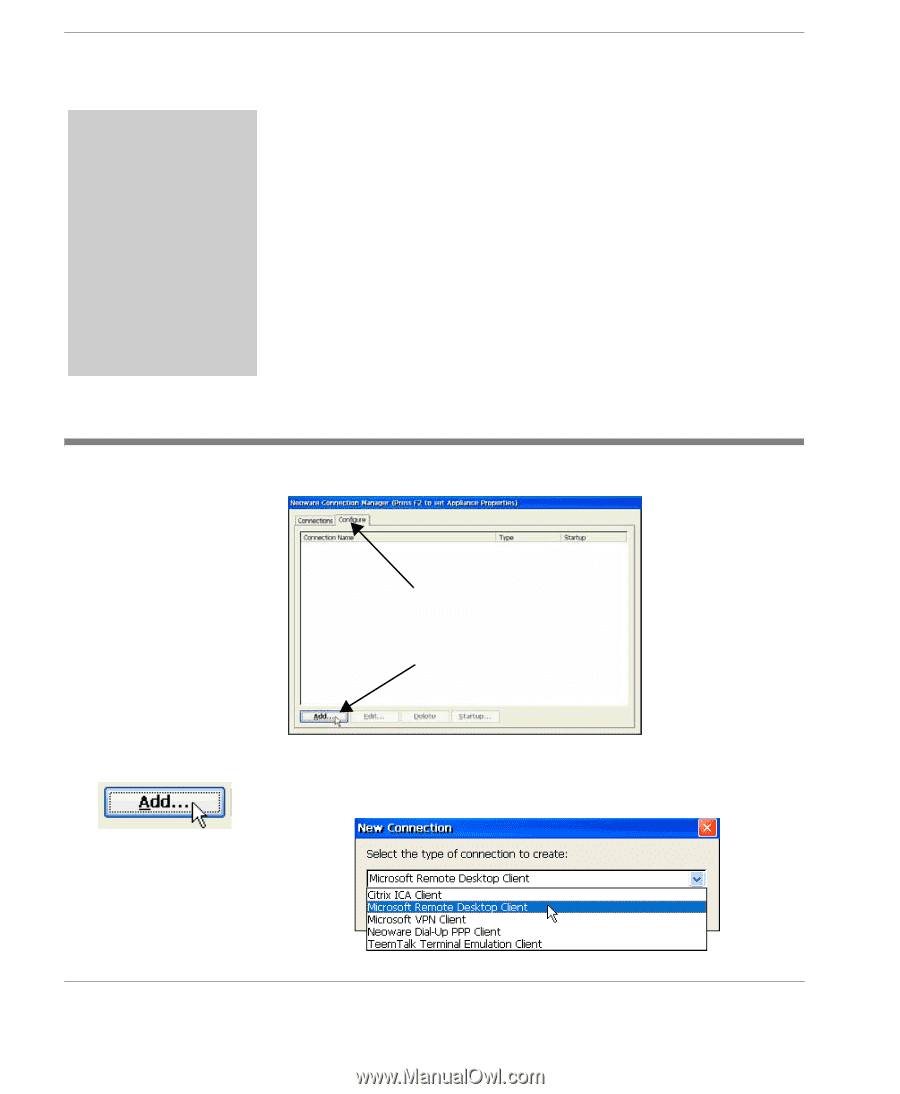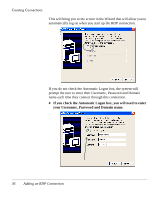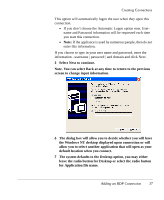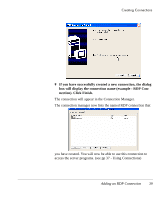HP Neoware e90 User Manual for Neoware Appliances Running Windows CE - Page 34
Adding a New Connection, return to the connection manager, holding down CTRL + ALT
 |
View all HP Neoware e90 manuals
Add to My Manuals
Save this manual to your list of manuals |
Page 34 highlights
Creating Connections FYI RDP and ICA are protocols that enable appliances to use Windowsbased programs running on servers. ICA connections require Citrix's MetaFrame XP Presentation Server, Metaframe, or WinFrame to be installed on the server to which you are connecting to Point Protocol)/RAS (Remote Access Server) dialup connections can be configured to run RDP and ICA connections on remote servers. Neoware TeemTalk terminal emulation connections can be used to connect to servers, midrange, and mainframes NOTE. If the Connection Manager isn't on screen, press CTRL + ALT + END. Anytime you are in an active connection and want to return to the connection manager, holding down CTRL + ALT + END will always return you to the Neoware ezConnect Connection Manager. Adding a New Connection 1 Click the Configure tab on the Connection Manager. Click Configure... ...and then click Add. Click the Configure tab and then click the add button to create a connection. 2 Click the Add button. Once you click Add, the New Connection dialog will appear. 34 Adding a New Connection