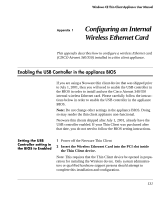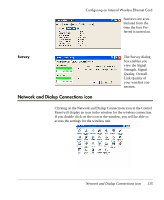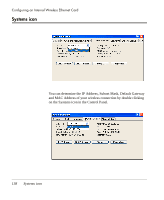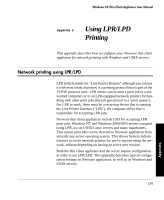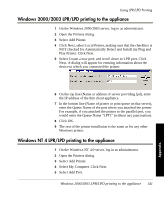HP Neoware e90 User Manual for Neoware Appliances Running Windows CE - Page 138
IP address, you will need to enter the IP address, the Subnet Mask
 |
View all HP Neoware e90 manuals
Add to My Manuals
Save this manual to your list of manuals |
Page 138 highlights
Configuring an Internal Wireless Ethernet Card When you double click on the specific connection, you will access the Settings dialog box (the box will list the Wireless Card type in front of Settings - in the example below, the wireless card listed is a PCI\RTL81391 card). This will allow you to Obtain an IP address via DHCP or to Specify an IP address. If you choose to Specify an IP address, you will need to enter the IP address, the Subnet Mask address and the Default Gateway address as well You can also specify additional DNS and WINS resolvers in the Name Servers tab of the Setting dialog box. 136 Network and Dialup Connections icon
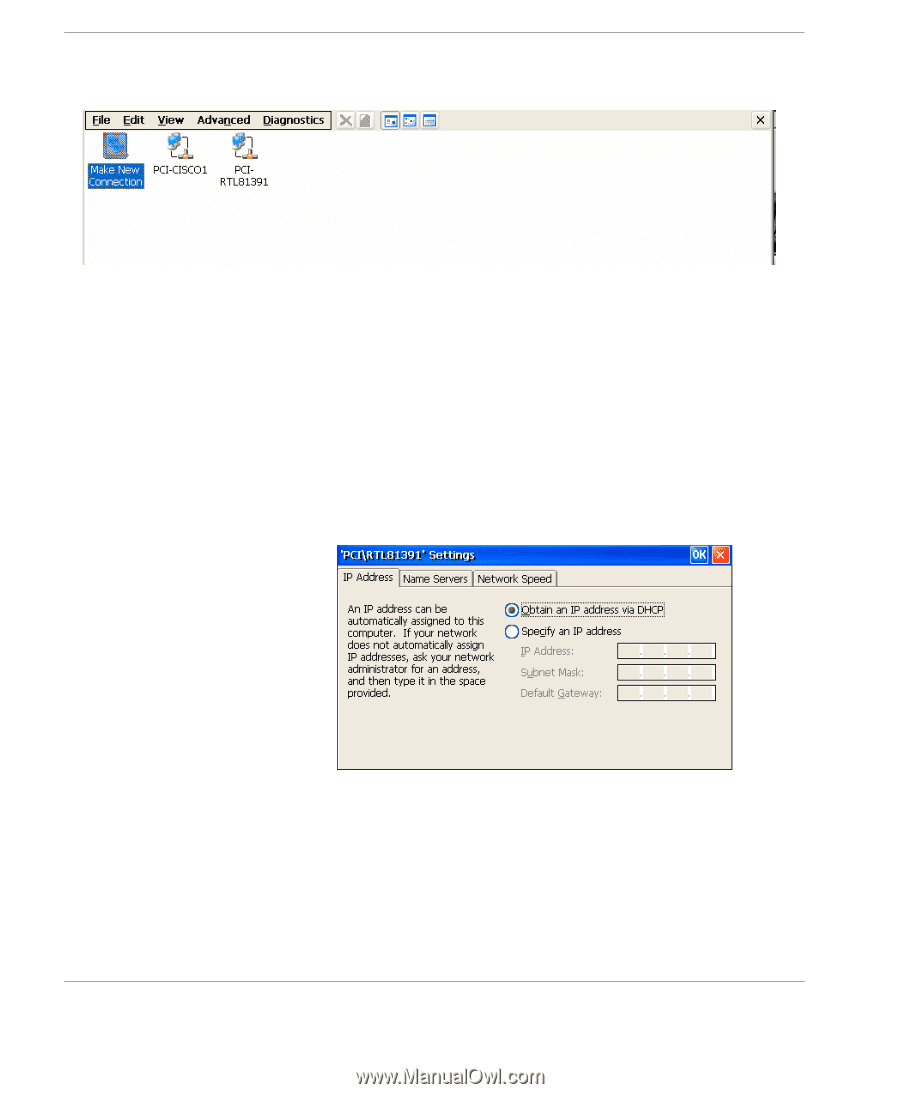
Configuring an Internal Wireless Ethernet Card
136
Network and Dialup Connections icon
When you double click on the specific connection, you will access
the Settings dialog box (the box will list the Wireless Card type in
front of Settings - in the example below, the wireless card listed is a
PCI\RTL81391 card). This will allow you to Obtain an IP address
via DHCP or to Specify an IP address. If you choose to Specify an
IP address, you will need to enter the IP address, the Subnet Mask
address and the Default Gateway address as well
You can also specify additional DNS and WINS resolvers in the
Name Servers tab of the Setting dialog box.