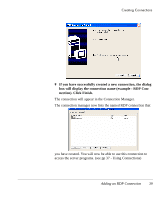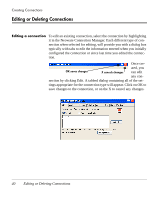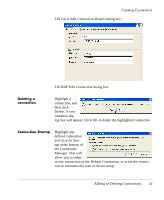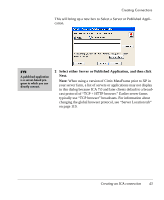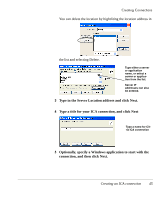HP Neoware e90 User Manual for Neoware Appliances Running Windows CE - Page 43
Select either Server or Published Application, and then click, Next.
 |
View all HP Neoware e90 manuals
Add to My Manuals
Save this manual to your list of manuals |
Page 43 highlights
Creating Connections This will bring up a new box to Select a Server or Published Application. FYI A published application is a server-based program to which you can directly connect. 2 Select either Server or Published Application, and then click Next. Note: When using a version of Citrix MetaFrame prior to XP in your server farm, a list of servers or applications may not display in this dialog because ICA 7.0 and later clients default to a broadcast protocol of "TCP + HTTP browser." Earlier server farms typically use "TCP browser" broadcasts. For information about changing the global browser protocol, see "Server Location tab" on page 119. Creating Connections Creating an ICA connection 43
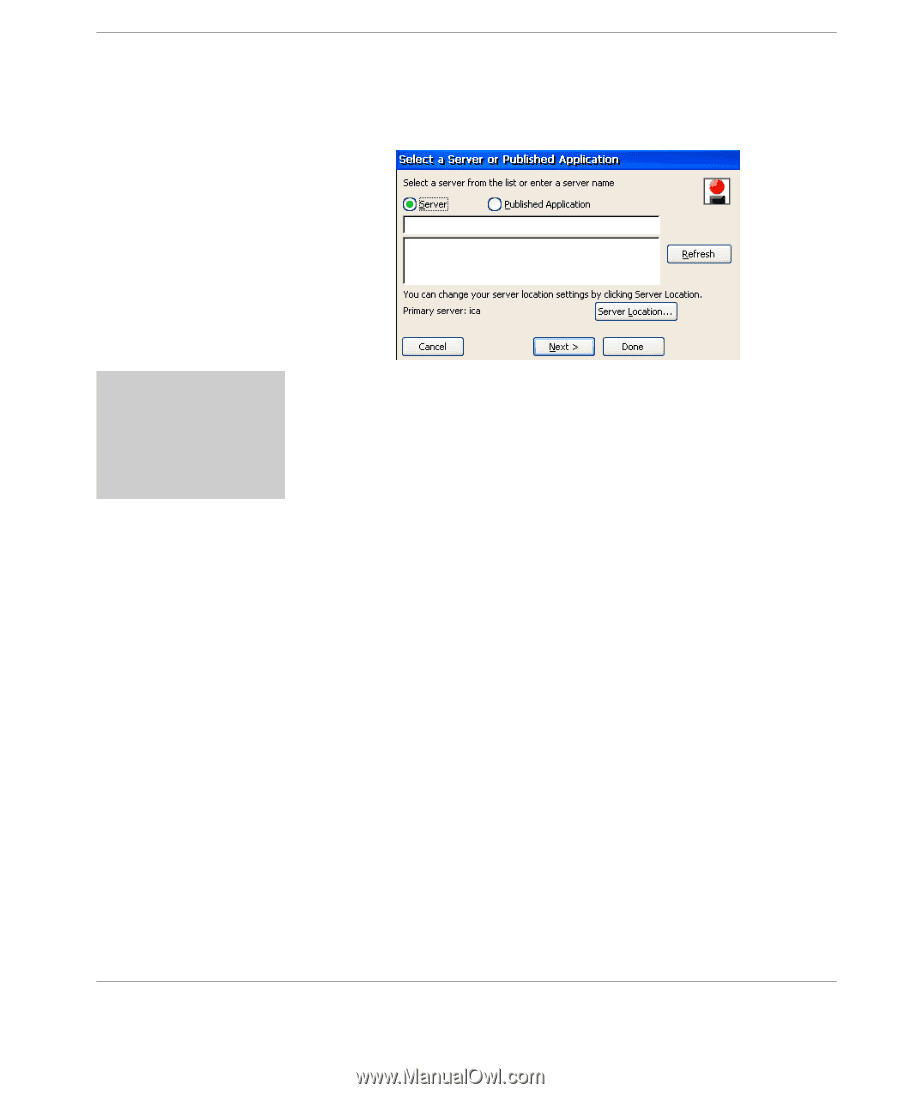
Creating Connections
Creating an ICA connection
43
Creating Connections
This will bring up a new box to Select a Server or Published Appli-
cation.
2
Select either Server or Published Application, and then click
Next.
Note:
When using a version of Citrix MetaFrame prior to XP in
your server farm, a list of servers or applications may not display
in this dialog because ICA 7.0 and later clients default to a broad-
cast protocol of “TCP + HTTP browser.” Earlier server farms
typically use “TCP browser” broadcasts. For information about
changing the global browser protocol, see “Server Location tab”
on page 119.
FYI
A published application
is a server-based pro-
gram to which you can
directly connect.