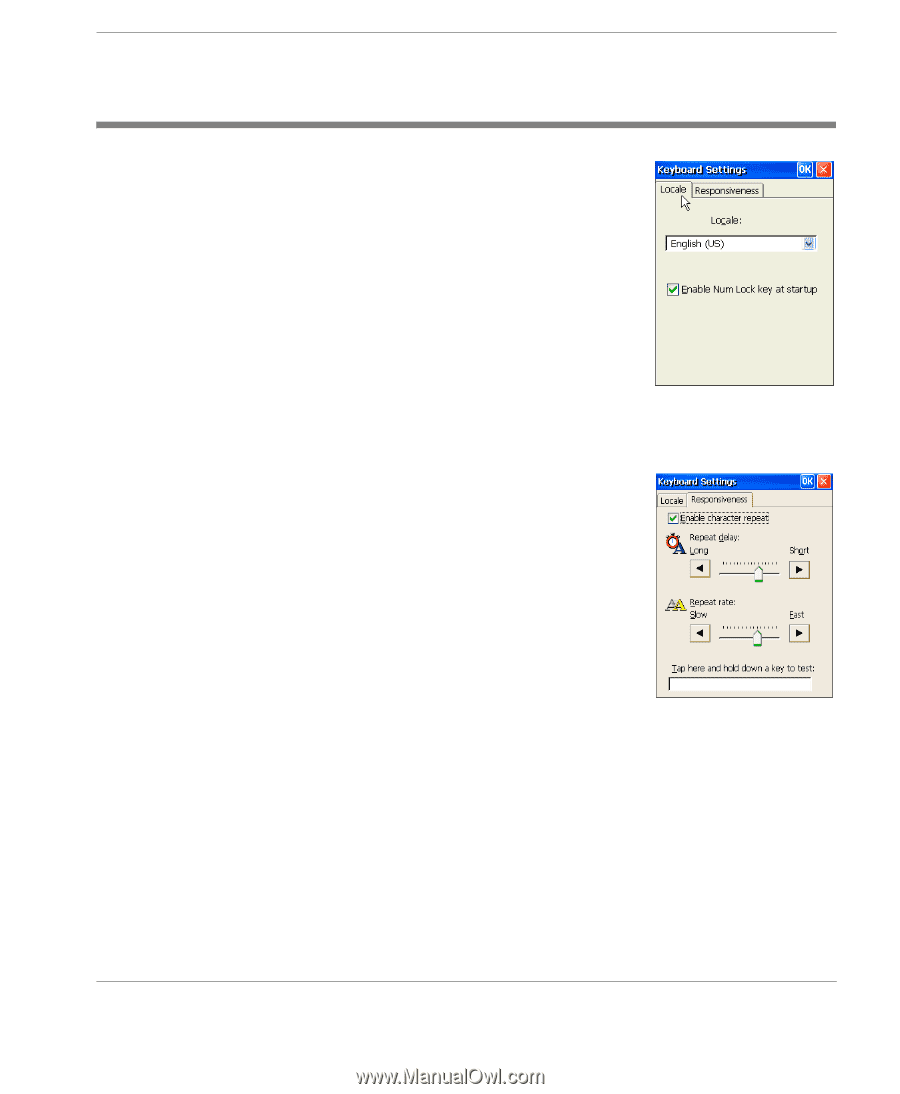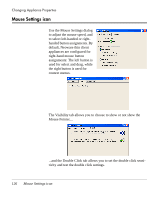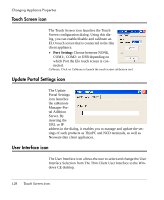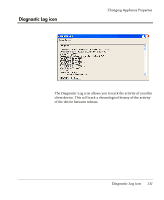HP Neoware e90 User Manual for Neoware Appliances Running Windows CE - Page 127
Keyboard Settings icon, Locale tab, Locale, Enable Num Lock key at startup, Responsiveness tab
 |
View all HP Neoware e90 manuals
Add to My Manuals
Save this manual to your list of manuals |
Page 127 highlights
Keyboard Settings icon Changing Appliance Properties Use the Keyboard Settings dialog to set the language of the keyboard attached to the thin client appliance, as well as keyboard responsiveness and Num-lock startup behavior: Locale tab • Locale: The keyboard language setting of the keyboard attached to the thin client appliance. • Enable Num Lock key at startup: Forces the Num Lock key to be set on during thin client appliance startup, if checked. Responsiveness tab • Enable character repeat: By default, character repeat is enabled. Uncheck the box to disable character repeat. • Repeat delay: Set the repeat delay for keys held depressed on the keyboard by adjusting the slider control between Long and Short delays. • Repeat rate: Set the repeat rate for keys held depressed on the keyboard by adjusting the slider control between Slow and Fast. • Testing: Click in the text box at the bottom of the dialog to test the effect of control slider changes on the character repeat rate. Creating Connections Keyboard Settings icon 127