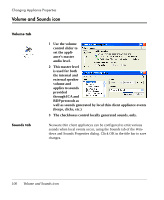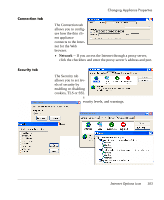HP Neoware e90 User Manual for Neoware Appliances Running Windows CE - Page 105
Advanced tab, Privacy tab, timedia, and security
 |
View all HP Neoware e90 manuals
Add to My Manuals
Save this manual to your list of manuals |
Page 105 highlights
Advanced tab Privacy tab Changing Appliance Properties The Trusted Sites icon and the Restricted Sites icon allows you to add or remove trusted or restricted sites and to set controls on these sites. The Advanced tab allows you to enable or disable such options as: accessibility, browsing, multimedia, and security settings including settings for SSL 2.0, SSL 3.0, TLS 1.0 and warning for changing between secure and non secure modes. The Privacy tab allows you to accept, block or prompt on both First and Third party cookies. Creating Connections Internet Options icon 105
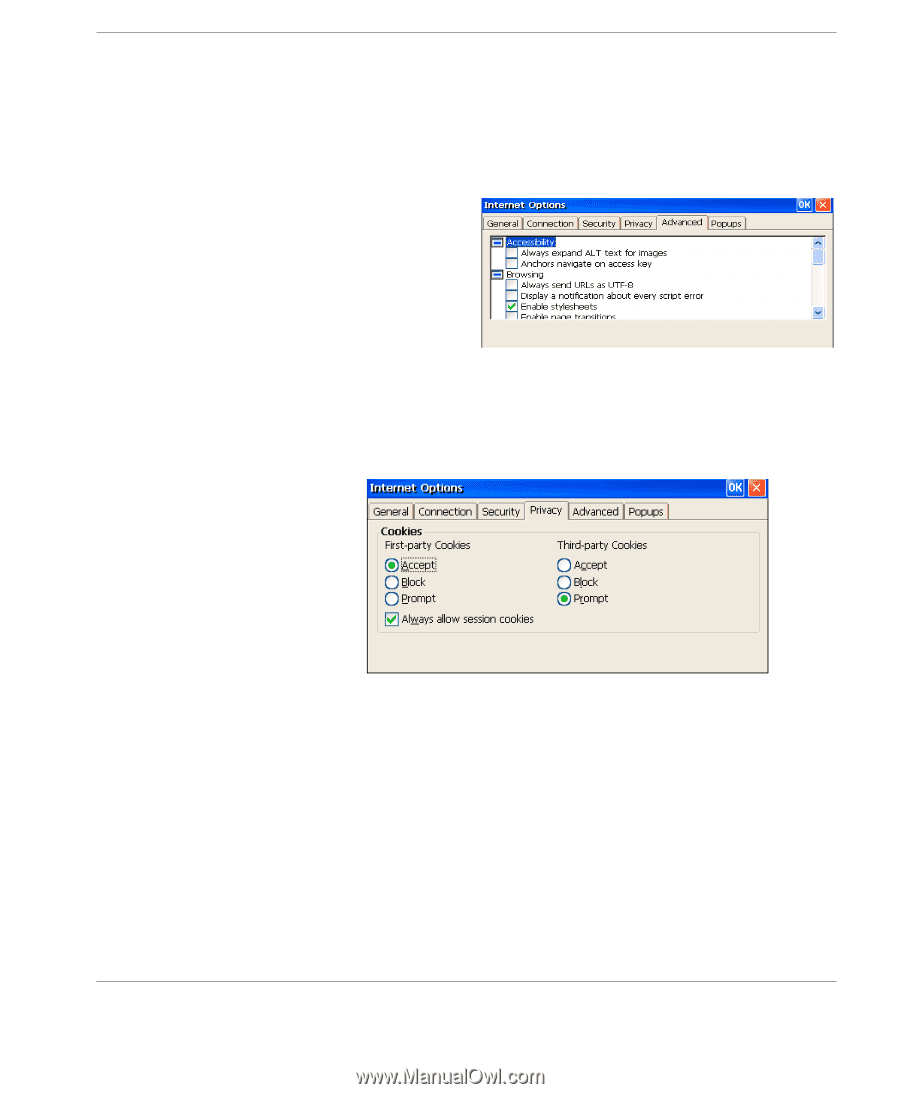
Changing Appliance Properties
Internet Options icon
105
Creating Connections
The Trusted Sites icon and the Restricted Sites icon allows you to
add or remove trusted or restricted sites and to set controls on these
sites.
Advanced tab
The Advanced tab
allows you to enable
or disable such
options as: accessi-
bility, browsing, mul-
timedia, and security
settings including settings for SSL 2.0, SSL 3.0, TLS 1.0 and warn-
ing for changing between secure and non secure modes.
Privacy tab
The Privacy tab allows you to accept, block or prompt on both First
and Third party cookies.