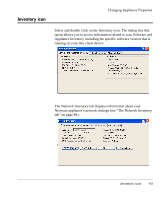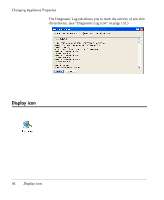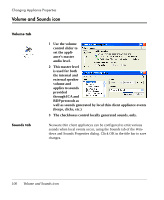HP Neoware e90 User Manual for Neoware Appliances Running Windows CE - Page 95
Desktop tab, Screen Saver tab, the Display Properties dialog box to other precon d images or
 |
View all HP Neoware e90 manuals
Add to My Manuals
Save this manual to your list of manuals |
Page 95 highlights
Changing Appliance Properties You can change the desktop area and other desktop settings with a series of Display Properties tabs by double clicking on the Display icon in the Control Panel... Desktop tab Screen Saver tab The Desktop tab allows you to change your desktop appearance in the Display Properties dialog box to other preconfigured images or allows you to Browse to find and select an image. Creating Connections Display icon 95
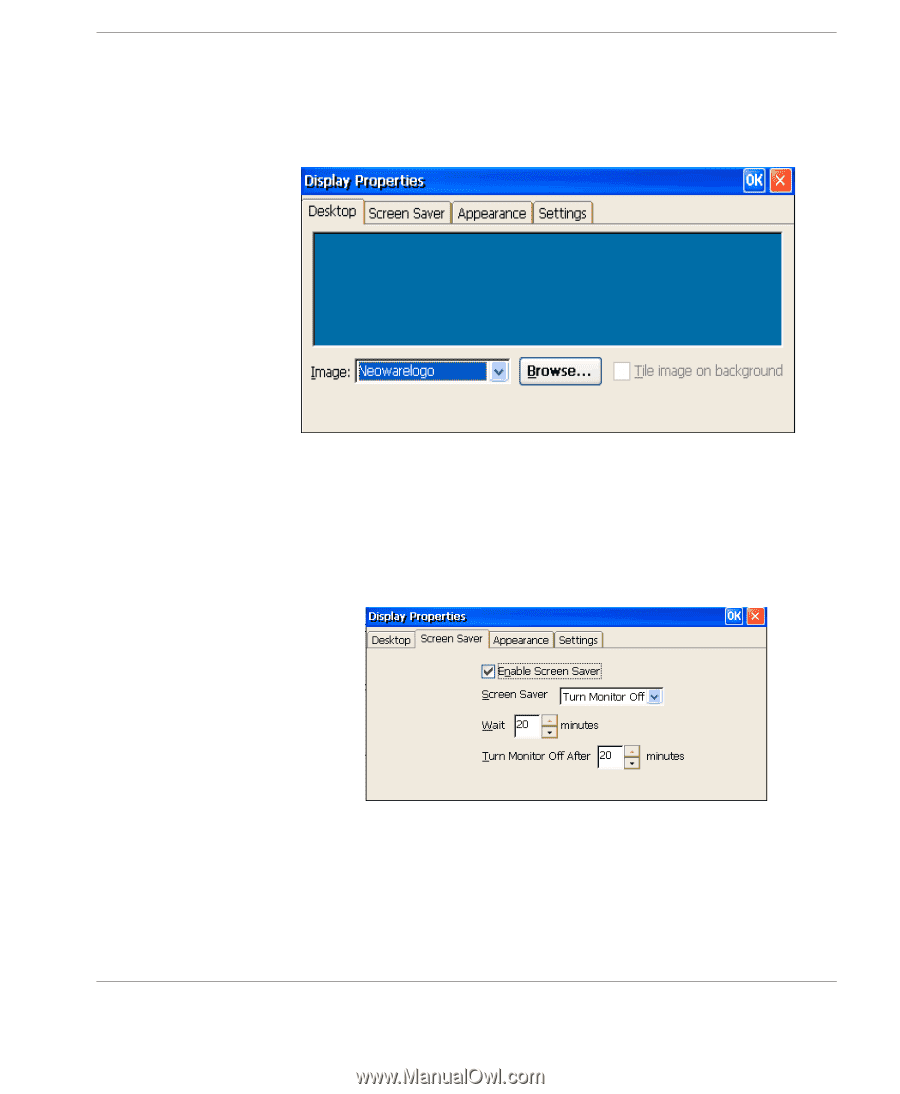
Changing Appliance Properties
Display icon
95
Creating Connections
You can change the desktop area and other desktop settings with a
series of Display Properties tabs by double clicking on the Display
icon in the Control Panel...
Desktop tab
The Desktop tab allows you to change your desktop appearance in
the Display Properties dialog box to other preconfigured images or
allows you to Browse to find and select an image.
Screen Saver tab