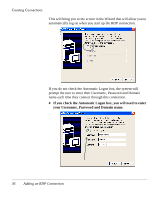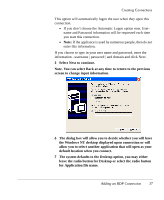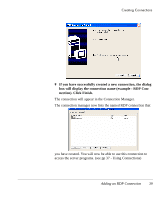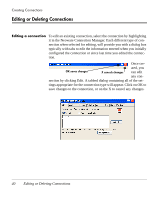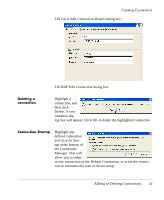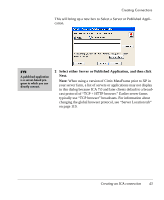HP Neoware e90 User Manual for Neoware Appliances Running Windows CE - Page 38
Choose either the desktop or the Application file name and, then click Next.
 |
View all HP Neoware e90 manuals
Add to My Manuals
Save this manual to your list of manuals |
Page 38 highlights
Creating Connections Select Desktop or Application file name and enter the appropriate information, if necessary. For a connection that opens to a full-screen Windows desktop, select Desktop. For a connection that opens to a specific Windows-based program, select Application file name, and then type its name and (optionally) a working directory for its files. 8 Choose either the desktop or the Application file name and then click Next. 38 Adding an RDP Connection

Creating Connections
38
Adding an RDP Connection
For a connection that opens to a full-screen Windows desktop, select
Desktop. For a connection that opens to a specific Windows-based
program, select Application file name, and then type its name and
(optionally) a working directory for its files.
8
Choose either the desktop or the Application file name and
then click Next.
Select Desktop or
Application file
name and enter
the appropriate
information, if
necessary.