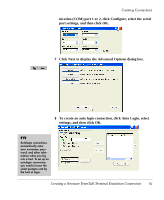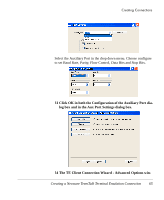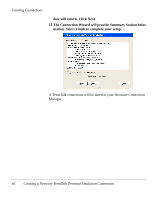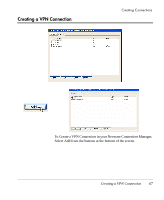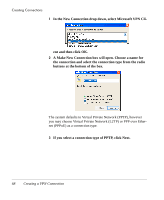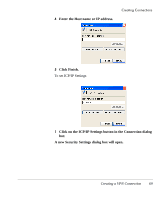HP Neoware e90 User Manual for Neoware Appliances Running Windows CE - Page 65
The TE Client Connection Wizard - Advanced Options win
 |
View all HP Neoware e90 manuals
Add to My Manuals
Save this manual to your list of manuals |
Page 65 highlights
Creating Connections Select the Auxiliary Port in the drop down menu. Choose configure to set Baud Rate, Parity, Flow Control, Data Bits and Stop Bits. 13 Click OK in both the Configuration of the Auxiliary Port dialog box and in the Aux Port Settings dialog box. 14 The TE Client Connection Wizard - Advanced Options winCreating a Neoware TeemTalk Terminal Emulation Connection 65 Creating Connections
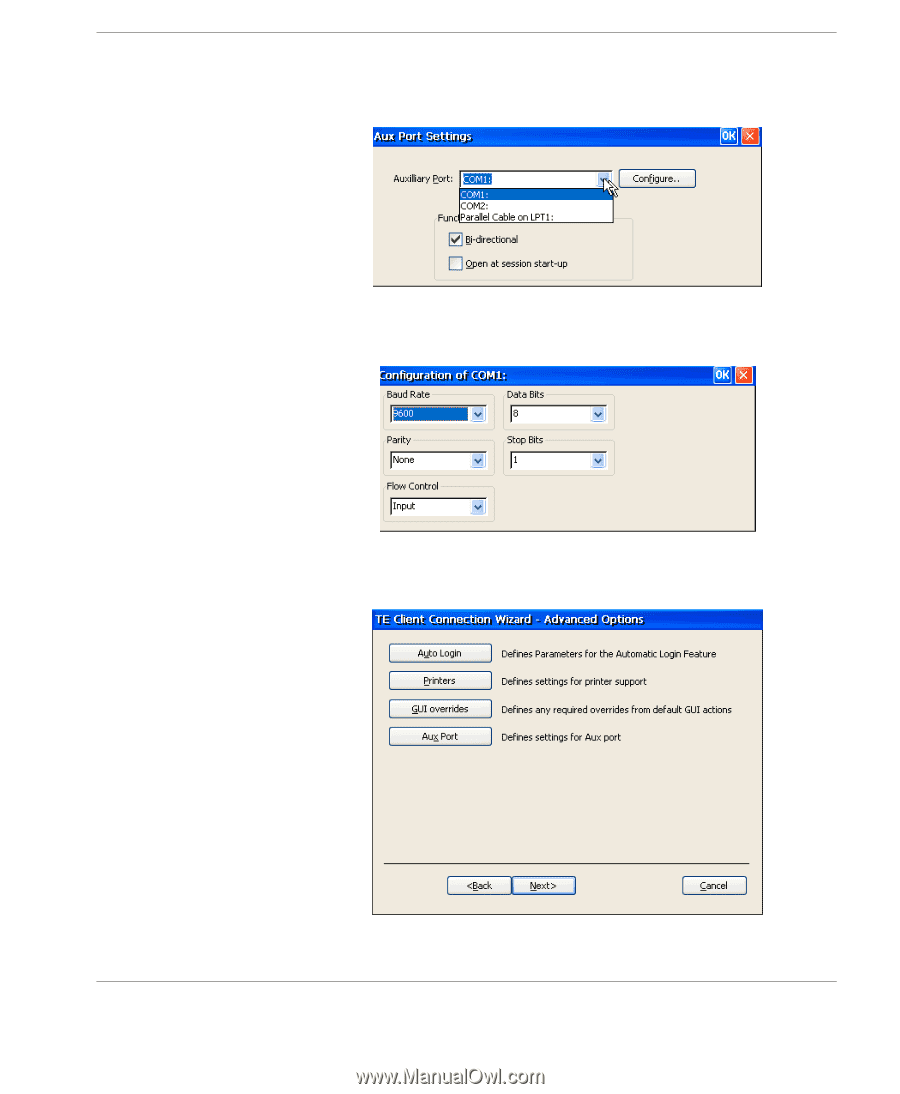
Creating Connections
Creating a Neoware TeemTalk Terminal Emulation Connection
65
Creating Connections
Select the Auxiliary Port in the drop down menu. Choose configure
to set Baud Rate, Parity, Flow Control, Data Bits and Stop Bits.
13
Click OK in both the Configuration of the Auxiliary Port dia-
log box and in the Aux Port Settings dialog box.
14
The TE Client Connection Wizard - Advanced Options win-