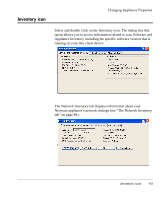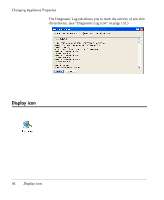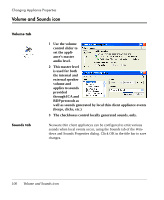HP Neoware e90 User Manual for Neoware Appliances Running Windows CE - Page 96
Settings tab, whether the screen saver should turn the monitor off or leave
 |
View all HP Neoware e90 manuals
Add to My Manuals
Save this manual to your list of manuals |
Page 96 highlights
Changing Appliance Properties The screen saver tab allows you to enable the screen saver by checking the "Enable Screen Saver" box and then setting the conditions under which the screen saver will be employed - Settings tab Select the amount of idle time before the screen saver starts, and whether the screen saver should turn the monitor off or leave the screen blank. 1 To start choose the resolution size in the details dropdown. 2 Click Test to test the setting. 3 To proceed with the test, click OK on the tool bar in the 96 Display icon
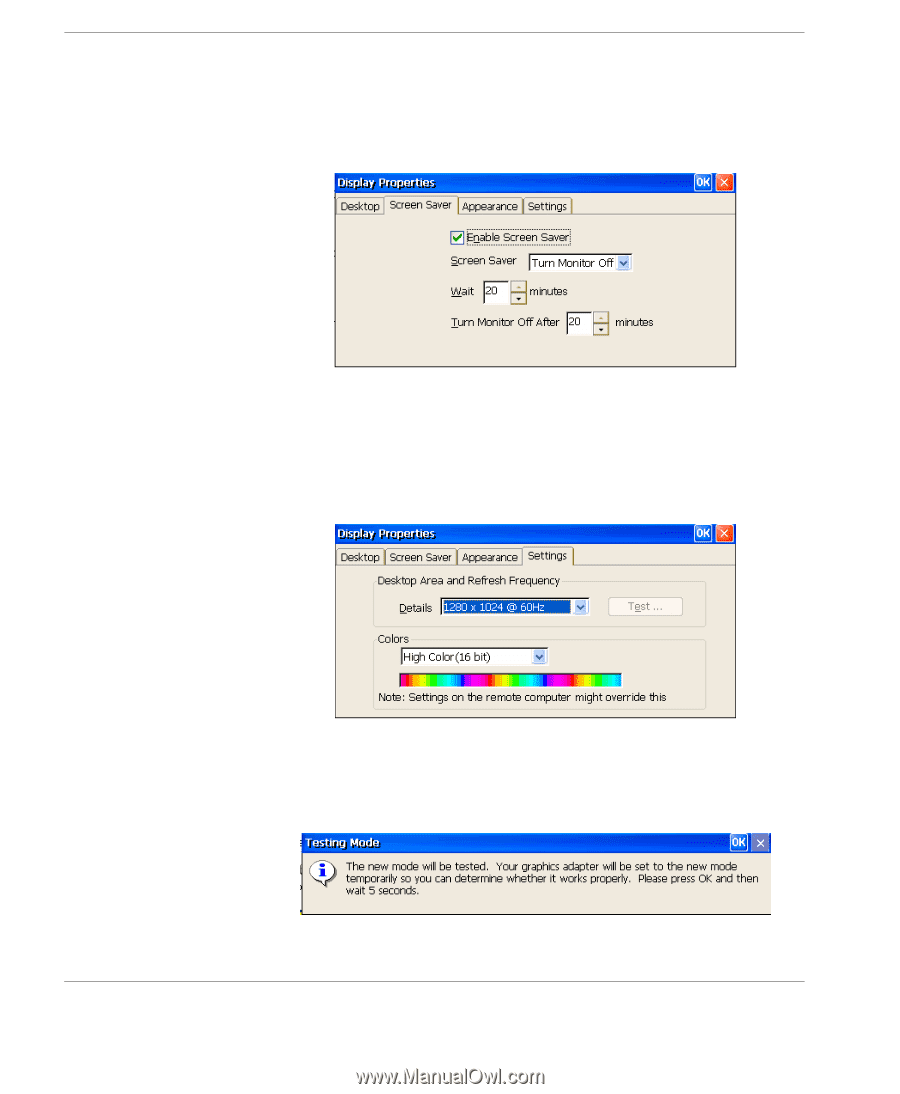
Changing Appliance Properties
96
Display icon
The screen saver tab allows you to enable the screen saver by check-
ing the "Enable Screen Saver" box and then setting the conditions
under which the screen saver will be employed -
Select the amount of idle time before the screen saver starts, and
whether the screen saver should turn the monitor off or leave the
screen blank.
Settings tab
1
To start choose the resolution size in the details dropdown.
2
Click Test to test the setting.
3
To proceed with the test, click OK on the tool bar in the