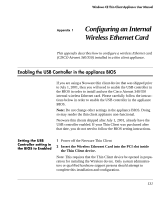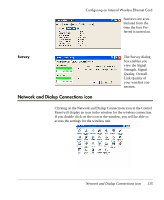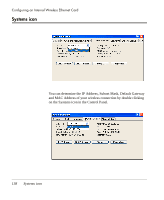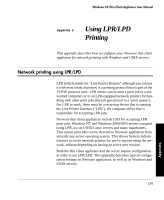HP Neoware e90 User Manual for Neoware Appliances Running Windows CE - Page 137
Survey, Network and Dialup Connections icon, The Survey dialog
 |
View all HP Neoware e90 manuals
Add to My Manuals
Save this manual to your list of manuals |
Page 137 highlights
Configuring an Internal Wireless Ethernet Card Statistics are accumulated from the time the Eon Preferred is turned on. Survey Network and Dialup Connections icon The Survey dialog box enables you view the Signal Strength, Signal Quality, Overall Link Quality of your wireless connection. Clicking on the Network and Dialup Connections icon in the Control Panel will display an icon in the window for the wireless connection. If you double click on the icon in the window, you will be able to access the settings for the wireless unit. Appendix Network and Dialup Connections icon 135
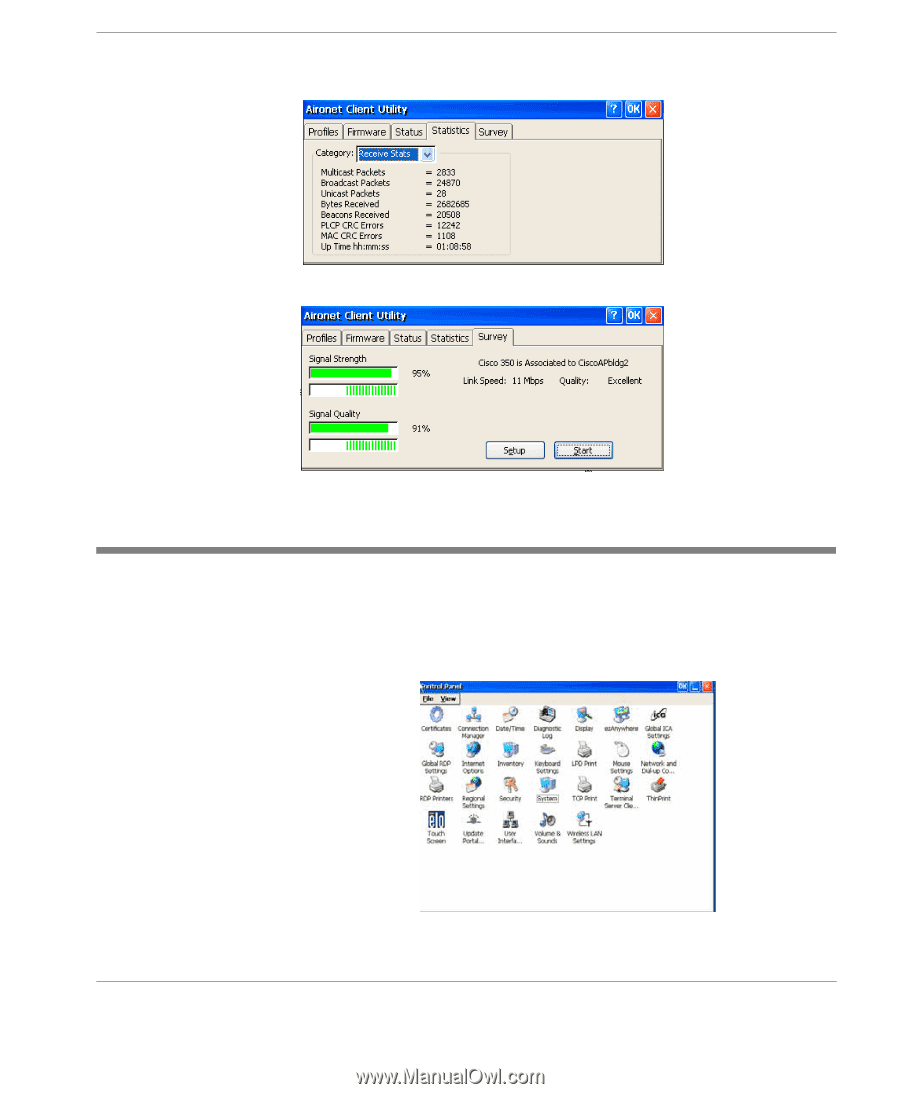
Configuring an Internal Wireless Ethernet Card
Network and Dialup Connections icon
135
Appendix
Statistics are accu-
mulated from the
time the Eon Pre-
ferred is turned on.
Survey
The Survey dialog
box enables you
view the Signal
Strength, Signal
Quality, Overall
Link Quality of
your wireless con-
nection.
Network and Dialup Connections icon
Clicking on the Network and Dialup Connections icon in the Control
Panel will display an icon in the window for the wireless connection.
If you double click on the icon in the window, you will be able to
access the settings for the wireless unit.