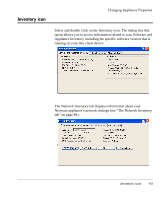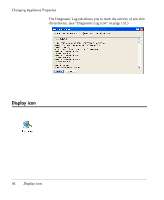HP Neoware e90 User Manual for Neoware Appliances Running Windows CE - Page 90
Pinging the Server., Ping Utility
 |
View all HP Neoware e90 manuals
Add to My Manuals
Save this manual to your list of manuals |
Page 90 highlights
Changing Appliance Properties Pinging the Server. The built-in Ping Utility provides a mechanism to check that network settings are correct, and that the network connection is working. Click the Ping Utility button to access the utility's dialog. Enter the destination IP address, then click OK. The results of the Ping Utility test appears in the dialog. If you ping the IP Address or Host of an incorrect server, the dialog box will indicate the failed results in the Ping Utility. 90 The System icon
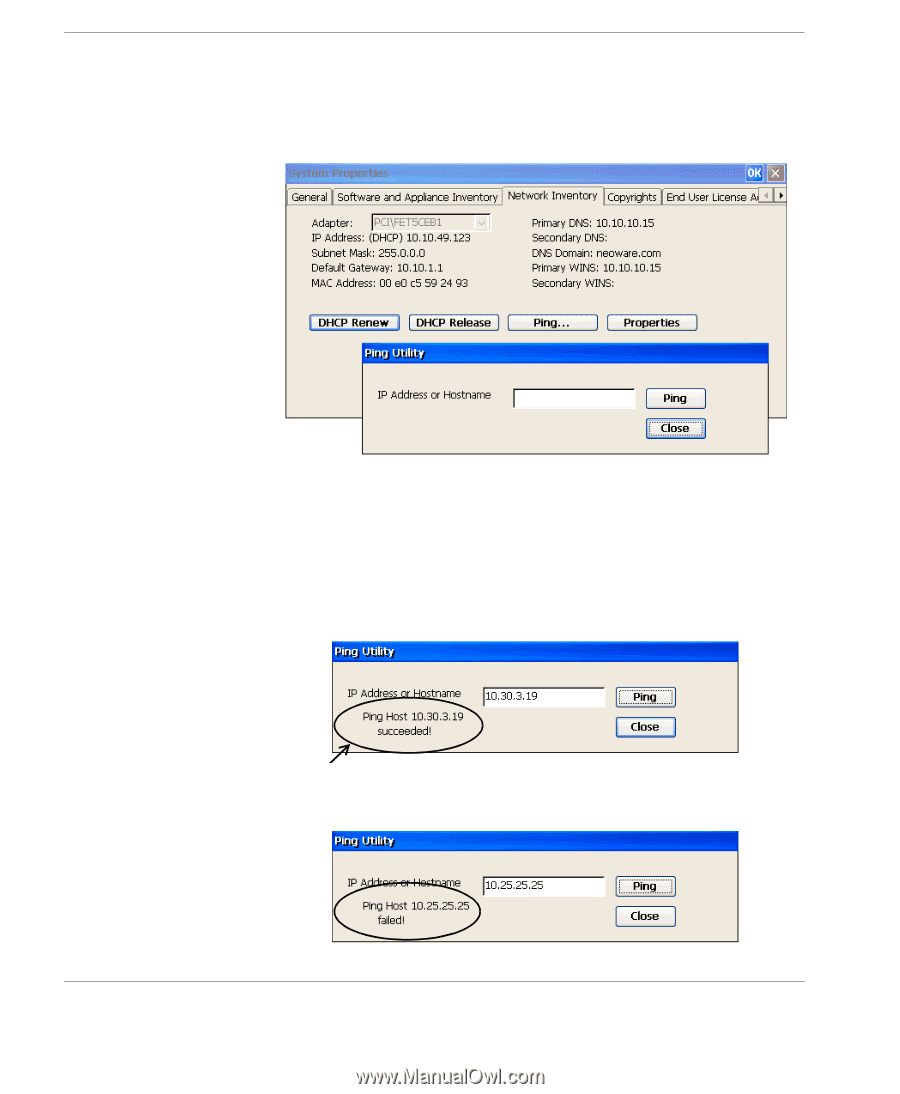
Changing Appliance Properties
90
The System icon
Pinging the Server.
The built-in
Ping Utility
provides a mechanism to check that net-
work settings are correct, and that the network connection is work-
ing. Click the
Ping Utility
button to access the utility’s dialog. Enter
the destination IP address, then click OK. The results of the Ping
Utility test appears in the dialog.
If you ping the IP Address or Host of an incorrect server, the dialog
box will indicate the failed results in the Ping Utility.