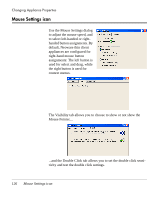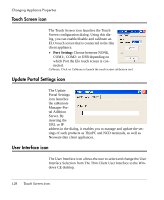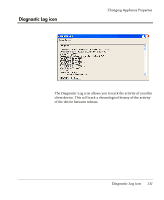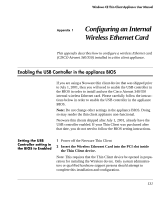HP Neoware e90 User Manual for Neoware Appliances Running Windows CE - Page 130
Click on OK on the tool bar of the dialog box when you have, finished reviewing the certificate., list
 |
View all HP Neoware e90 manuals
Add to My Manuals
Save this manual to your list of manuals |
Page 130 highlights
Changing Appliance Properties 3 Click on OK on the tool bar of the dialog box when you have finished reviewing the certificate. Note: If you remove a Certificate by selecting it in the Certificate list and clicking Remove, you will not have a popup warning that will allow you cancel this action. In order to restore the Certificate to the list, you will need to Restore your factory settings. (See System icon) 130 Certificates icon
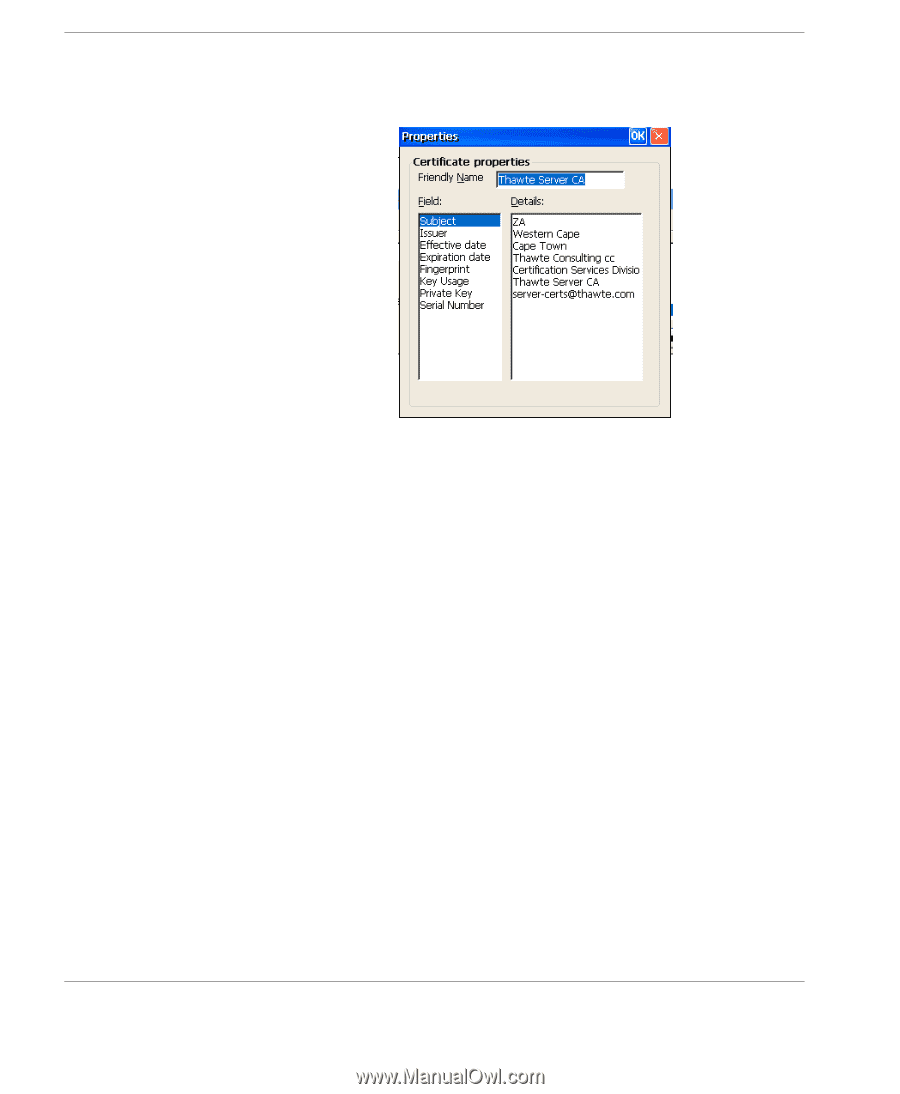
Changing Appliance Properties
130
Certificates icon
3
Click on OK on the tool bar of the dialog box when you have
finished reviewing the certificate.
Note: If you remove a Certificate by selecting it in the Certificate list
and clicking Remove, you will not have a popup warning that will
allow you cancel this action. In order to restore the Certificate to the
list, you will need to Restore your factory settings. (See System
icon)