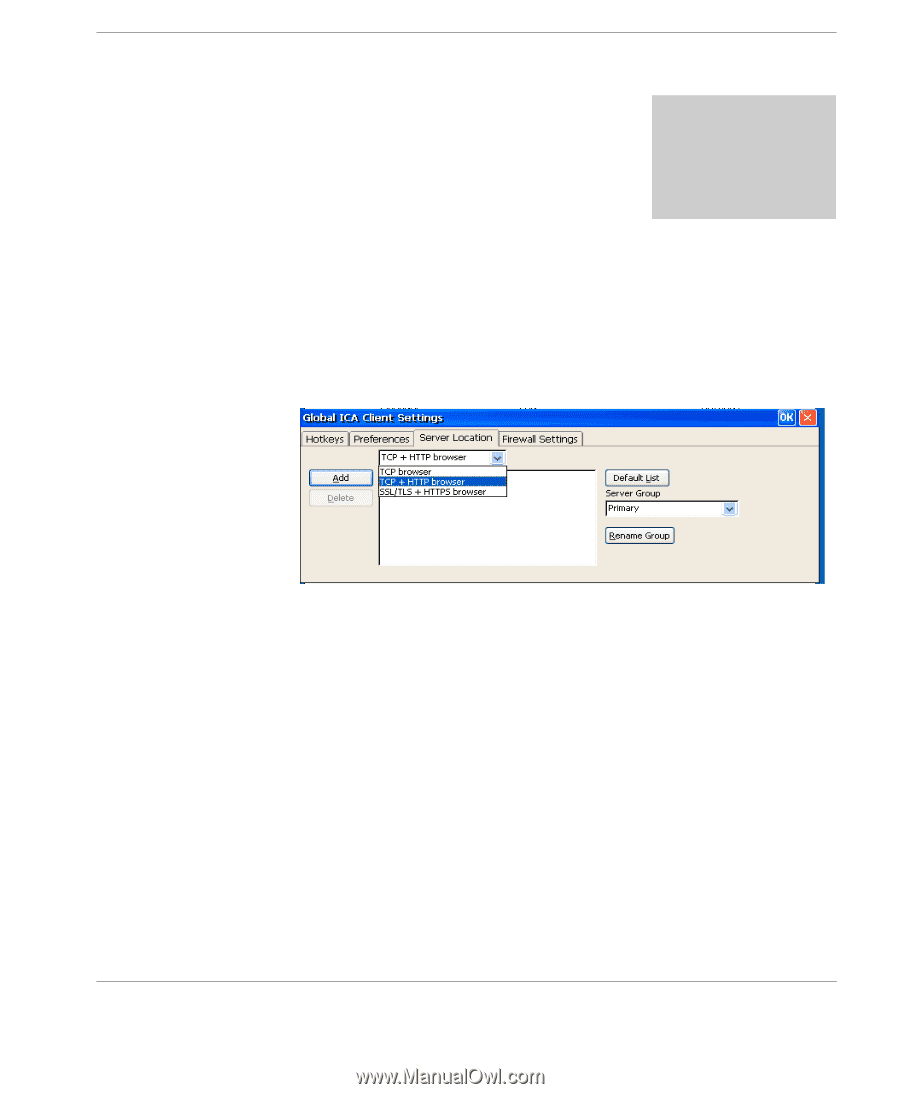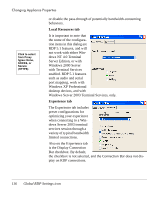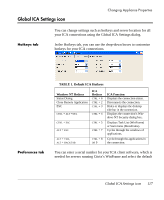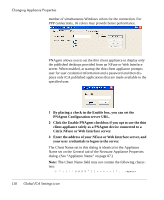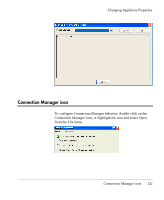HP Neoware e90 User Manual for Neoware Appliances Running Windows CE - Page 119
Server Location tab, Backup 1, and Backup 2. - thin client setup
 |
View all HP Neoware e90 manuals
Add to My Manuals
Save this manual to your list of manuals |
Page 119 highlights
Changing Appliance Properties Server Location tab When you define ICA connections, the ICA Client Setup Wizard uses a broadcast to locate a server configured as an ICA Master Browser server. Since network broadcasts are not routinely transmitted through routers, if the Master Browser is on a sub- Tip If you want to delete all the selected ICA servers and groups, click Default List. net different from the thin client appliance, no list of servers or pub- lished applications will appear from which to select. 1 Using the Server Location tab, you can add addresses of ICA Master Browser servers on other subnets to make setting up connections easier (selecting from a master list). 2 You can create up to three groups of ICA servers (Primary, Backup 1, and Backup 2). Creating Connections 3 To select a server, first select a server group and then click Add. 4 Then type the IP address or DNS name of a Citrix Master Browser server and click OK. You can additional servers to this and other groups, delete servers, and prioritize them. • Select TCP + HTTP browser if your firewall restricts UDP broadcasts. This option enables the client to retrieve a list of all Citrix servers on the network, and a list of all published applications from a Citrix server that's behind a firewall. Using this setting requires the user to specify the server address and the port to use when you click Add. Global ICA Settings icon 119