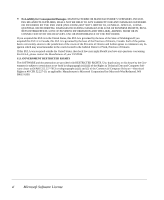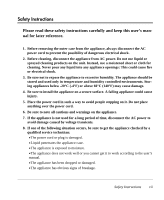HP Neoware e90 User Manual for Neoware Appliances Running Windows CE - Page 11
Configuring an Internal, Wireless Ethernet, Using LPR/LPD, Printing, Network printing using LPR/LPD - bios
 |
View all HP Neoware e90 manuals
Add to My Manuals
Save this manual to your list of manuals |
Page 11 highlights
Network Speed tab 98 Volume and Sounds icon 98 Volume tab 98 98 Sounds tab 99 Date / Time icon 99 Internet Options icon 100 General tab 100 Connection tab 101 Security tab 101 Advanced tab 104 Privacy tab 104 Pop-ups tab 104 RDP Printers icon 105 Changing printer properties 108 Regional Settings icon 109 Regional Settings tab 109 The User Interface tab 110 Regional Settings tab 111 Wireless LAN Settings icon 112 ThinPrint® icon 113 TCP Print icon 113 LPD Print icon 114 Global RDP Settings icon 114 Global ICA Settings icon 116 Hotkeys tab 116 Preferences tab 116 Server Location tab 118 Firewall Settings tab 119 Connection Manager icon 120 Connections tab 120 ezConnect tab 121 Security icon 121 ezAnywhere icon 123 Table of Contents Mouse Settings icon 124 Keyboard Settings icon 125 Touch Screen icon 126 Update Portal Settings icon 127 User Interface icon 127 Certificates icon 128 Diagnostic Log icon 129 Appendix 1 Configuring an Internal Wireless Ethernet Card 131 Enabling the USB Controller in the appliance BIOS 131 Setting the USB Controller setting in the BIOS to Enabled 131 Only Wireless Ethernet 132 Supported Eon Models 133 Supported wireless Ethernet cards 133 Aironet Utilities 133 Aironet Client Utility 133 Profile Properties 134 Wired Equivalent Privacy (WEP) 134 Update Firmware 134 Status 135 Statistics 135 Survey 135 Appendix 2 Using LPR/LPD Printing 139 Network printing using LPR/LPD 139 Configuring the appliance for LPR/LPD printing 140 xi