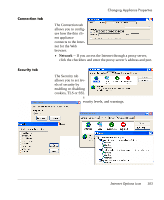HP Neoware e90 User Manual for Neoware Appliances Running Windows CE - Page 106
Pop-ups tab, RDP Printers icon, If you wish to con one or more RDP printers, double
 |
View all HP Neoware e90 manuals
Add to My Manuals
Save this manual to your list of manuals |
Page 106 highlights
Changing Appliance Properties Pop-ups tab The Pop-ups tab allows you to Block pop-ups Clicking on Advanced will allow you to block pop-ups in certain events and the clicking on Exceptions will allow you to add or remove specific web sites from which to restrict pop-ups. RDP Printers icon The Control Panel Printers icon provides access to the RDP local printer configuration tool. The printers defined with this tool are used only by RDP connections to Windows 2000 or later servers with Terminal Services activated. The RDP printers defined are not used by ICA, nor are they used by the Internet Explorer browser. 1 If you wish to configure one or more RDP printers, double106 RDP Printers icon
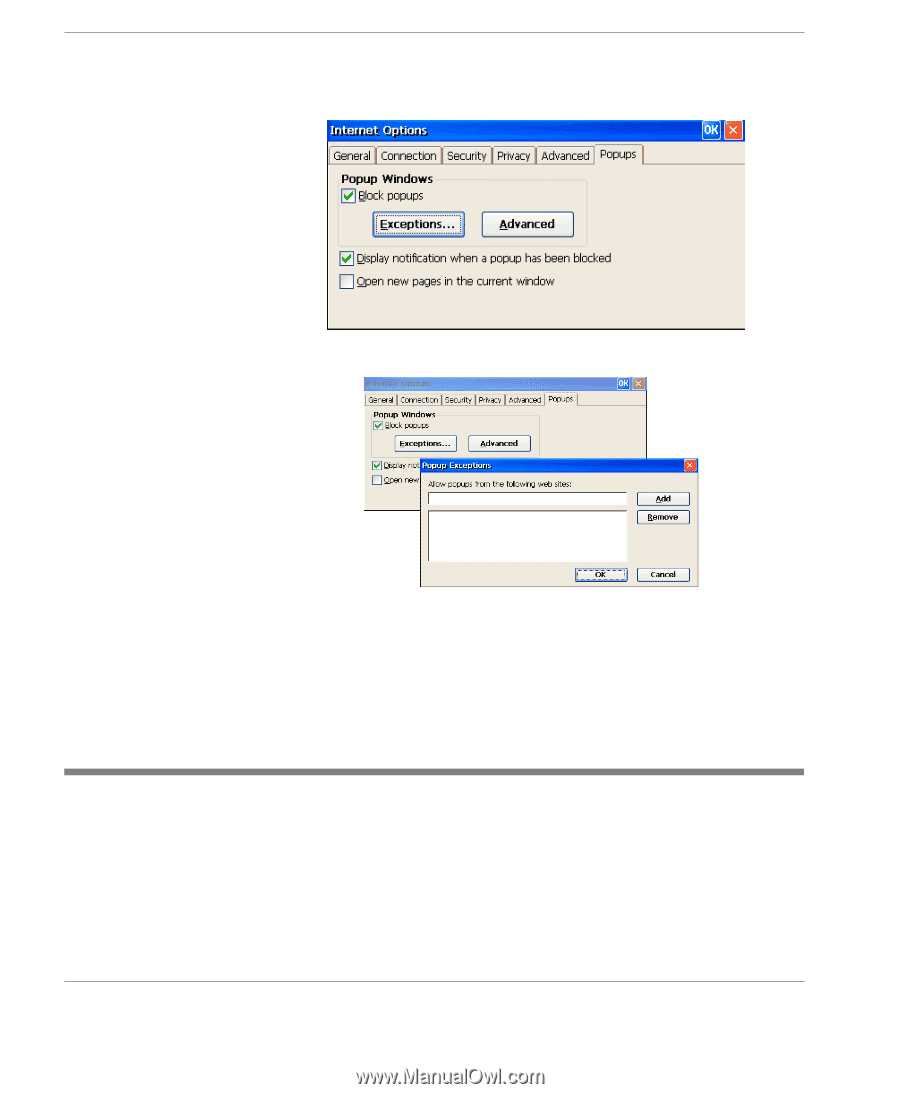
Changing Appliance Properties
106
RDP Printers icon
Pop-ups tab
The Pop-ups tab allows you to Block pop-ups
Clicking on Advanced will allow you to block pop-ups in certain
events and the clicking on Exceptions will allow you to add or
remove specific web sites from which to restrict pop-ups.
RDP Printers icon
The Control Panel Printers icon provides access to the RDP local
printer configuration tool. The printers defined with this tool are
used only by RDP connections to Windows 2000 or later servers
with Terminal Services activated. The RDP printers defined are not
used by ICA, nor are they used by the Internet Explorer browser.
1
If you wish to configure one or more RDP printers, double-