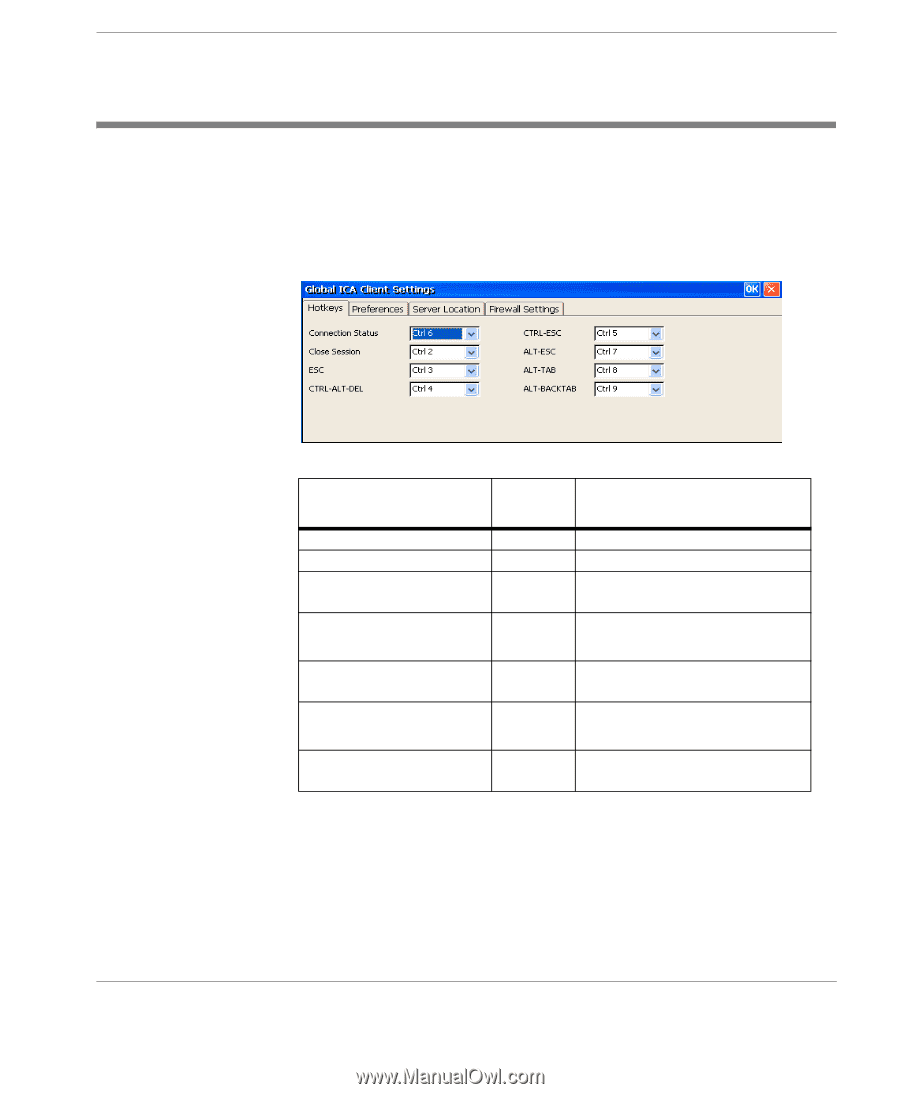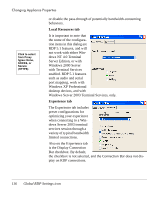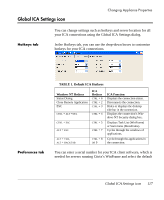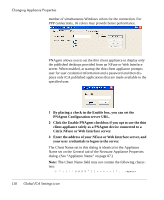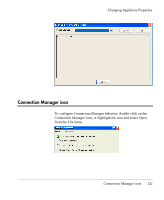HP Neoware e90 User Manual for Neoware Appliances Running Windows CE - Page 117
Global ICA Settings icon, Hotkeys tab, Preferences tab, TABLE 1. Default ICA Hotkeys
 |
View all HP Neoware e90 manuals
Add to My Manuals
Save this manual to your list of manuals |
Page 117 highlights
Global ICA Settings icon Changing Appliance Properties Hotkeys tab You can change settings such as hotkeys and server location for all your ICA connections using the Global ICA Settings dialog. In the Hotkeys tab, you can use the drop-down boxes to customize hotkeys for your ICA connections. Preferences tab TABLE 1. Default ICA Hotkeys Windows NT Hotkeys Status Dialog Close Remote Application ESC ICA Hotkeys CTRL + 6 CTRL + 2 CTRL + 3 CTRL + ALT +DEL CTRL + 4 CTRL + ESC ALT + ESC CTRL + 5 CTRL + 7 ALT + TAB, ALT + BACKTAB CTRL + 8 OR 9 ICA Function Displays the connection status. Disconnects the connection. Hides or displays the desktop title bar in the connection. Displays the connection's Windows NT Security dialog box. Displays Task List (WinFrame) or Start menu (MetaFrame). Cycles through the windows of applications. Cycle through the applications in the connection. You can enter a serial number for your ICA client software, which is needed for servers running Citrix's WinFrame and select the default Global ICA Settings icon 117 Creating Connections