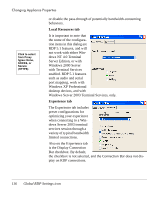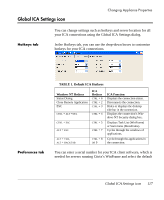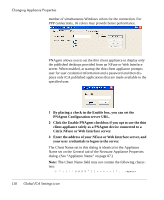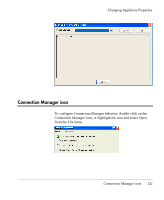HP Neoware e90 User Manual for Neoware Appliances Running Windows CE - Page 116
Local Resources tab, Experience tab, Global RDP Settings icon
 |
View all HP Neoware e90 manuals
Add to My Manuals
Save this manual to your list of manuals |
Page 116 highlights
Changing Appliance Properties Click to select from Proxy types: None, SOCKS, or Secure (HTTPS) or disable the pass-through of potentially bandwidth-consuming behaviors. Local Resources tab It is important to note that the some of the configuration items in this dialog are RDP 5.1 features, and will not work with either Windows NT 4.0 Terminal Server Edition, or with Windows 2000 Server with Terminal Services enabled. RDP 5.1 features such as audio and serial port mapping, work with Windows XP Professional desktop devices, and with Windows Server 2003 Terminal Services, only. Experience tab The Experience tab includes preset configurations for optimizing your experience when connecting to a Windows Server 2003 terminal services session through a variety of typical bandwidth limited connections. Also on the Experience tab is the Display Connection Bar checkbox. By default, the checkbox is not selected, and the Connection Bar does not display on RDP connections. 116 Global RDP Settings icon