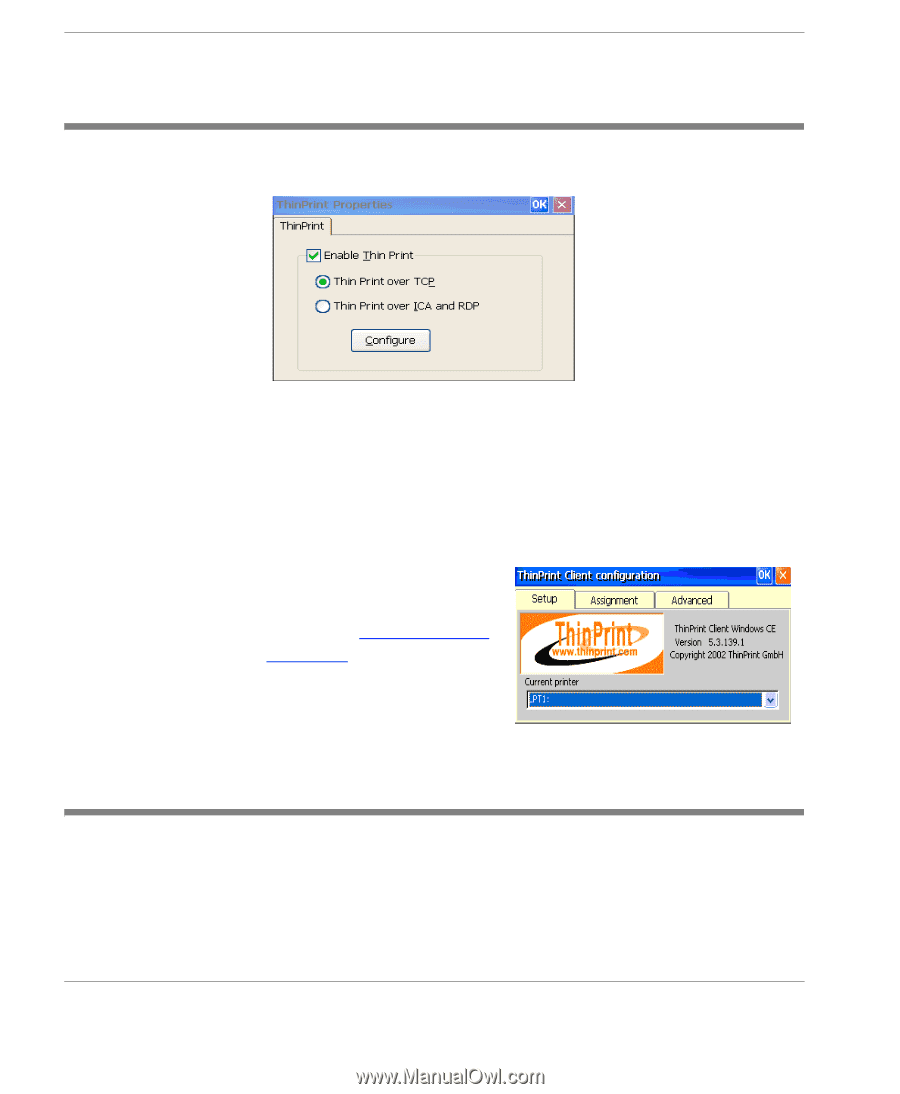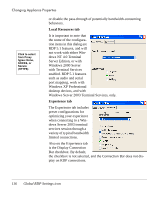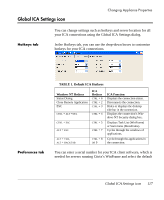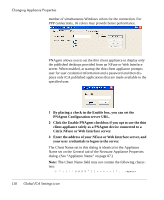HP Neoware e90 User Manual for Neoware Appliances Running Windows CE - Page 114
ThinPrint® icon, Double-click the TCP Print icon, or highlight the icon and, click Open.
 |
View all HP Neoware e90 manuals
Add to My Manuals
Save this manual to your list of manuals |
Page 114 highlights
Changing Appliance Properties ThinPrint® icon Neoware's thin client appliances include a local client that supports ThinPrint® servers. The ThinPrint client is enabled by default. To make configuration changes to the ThinPrint client, double-click the ThinPrint icon, or highlight the icon and go to File | Open. TCP Print icon Select Enable Thin Print, by checking the open box. This will allow you to configure either Thin Print over TCP or Thin Print over ICA or RDP connections. For more information about configuring the ThinPrint client and server software, please visit http://www.thinprint.com/ ThinPrint® is a product of ThinPrint GmbH, Berlin, Germany. 1 Double-click the TCP Print icon, or highlight the icon and click Open. TCP Printing enables a printer connected to the local appliance to be used by other users through a Windows 2000/2003 Server. 114 ThinPrint® icon