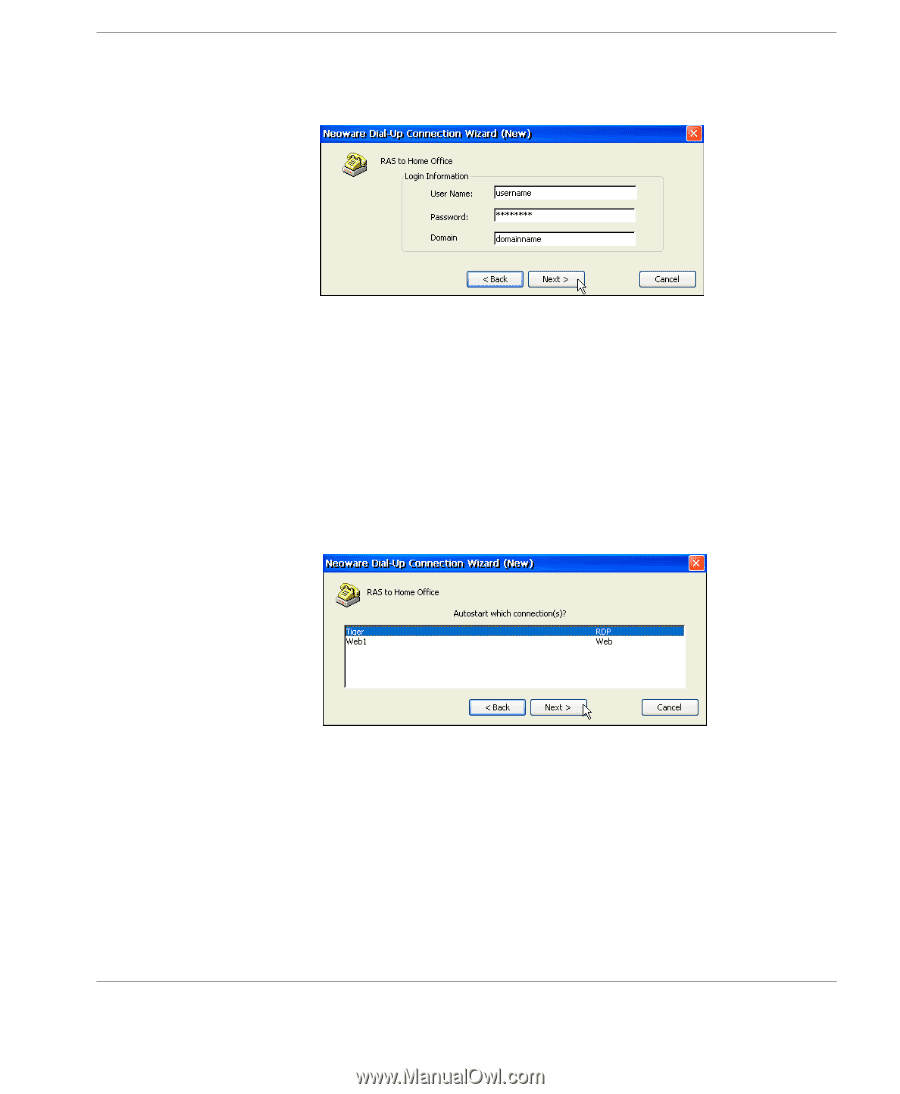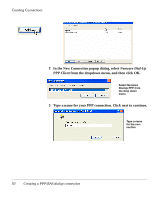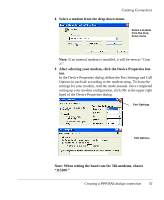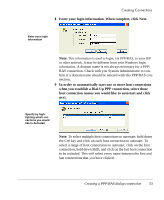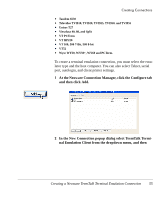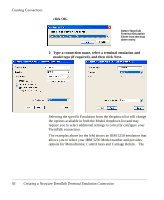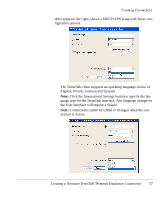HP Neoware e90 User Manual for Neoware Appliances Running Windows CE - Page 53
host connection names you would like to autostart and click
 |
View all HP Neoware e90 manuals
Add to My Manuals
Save this manual to your list of manuals |
Page 53 highlights
Creating Connections 8 Enter your login information. When complete, click Next. Enter your login information Note: This information is used to login, via PPP/RAS, to your ISP or other network. It may be different from your Windows login information. A domain name is not always necessary for a PPP/ RAS connection. Check with you System Administrator to confirm if a domain name should be entered with this PPP/RAS connection. 9 In order to automatically start one or more host connections when you establish a Dial-Up PPP connection, select those host connection names you would like to autostart and click next. Specify by highlighting which connections you would like to Autostart Note: To select multiple host connections to autostart, hold down the Ctrl key and click on each host connection to autostart. To select a range of host connections to autostart, click on the first connection, hold down Shift, and click on the last host connection to be included. This will select every name between the first and last connections that you have clicked. Creating a PPP/RAS dialup connection 53 Creating Connections