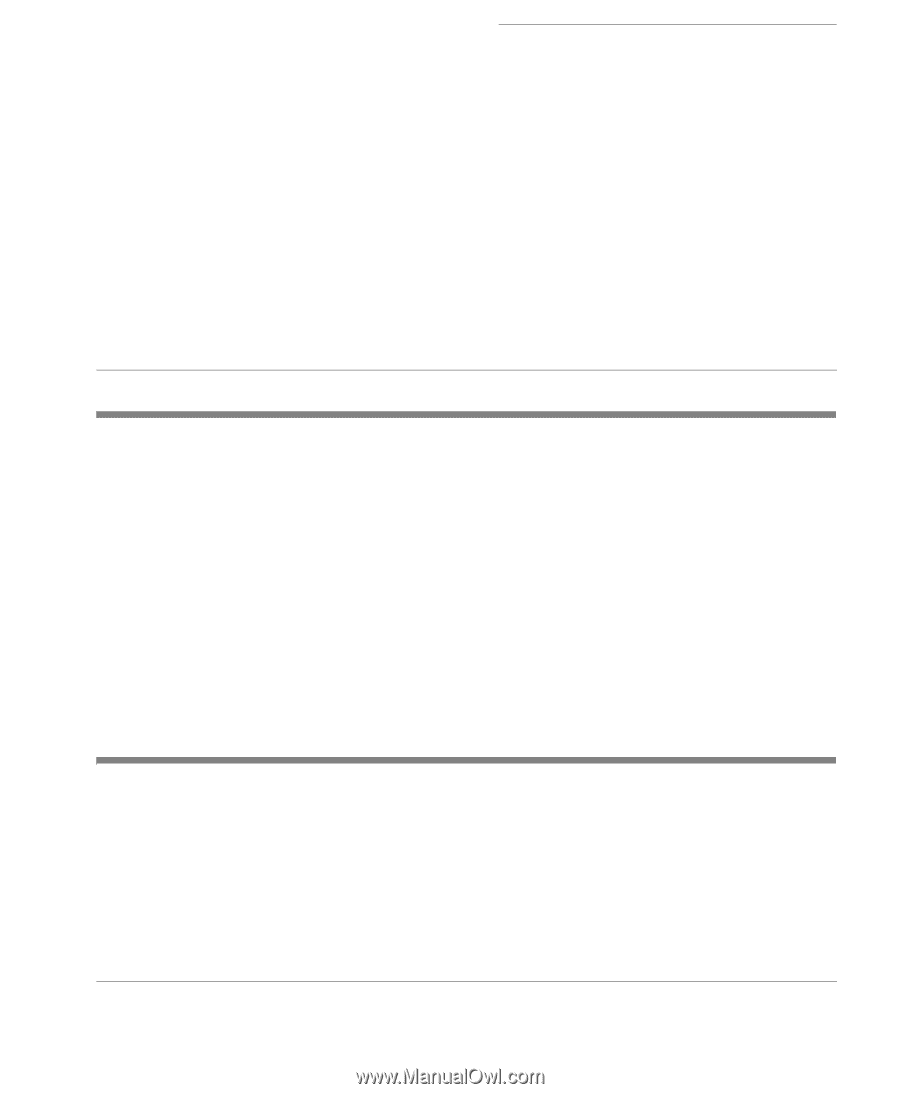HP Neoware e90 User Manual for Neoware Appliances Running Windows CE - Page 21
Configuring Your Neoware Appliance, Automatic Appliance Properties Configuration,
 |
View all HP Neoware e90 manuals
Add to My Manuals
Save this manual to your list of manuals |
Page 21 highlights
Windows CE Thin Client Appliance User Manual CHAPTER 3 Configuring Your Neoware Appliance This chapter describes how to configure the Neoware thin client appliance for your network. Automatic Appliance Properties Configuration Automatic Appliance Properties Configuration Neoware software incorporating Microsoft Windows CE contains the ability to be configured automatically from the server. Using Neoware's ezRemote Manager software, the network administrator can create a properties configuration template that each appliance will pull from the server when powered on or rebooted. The appliance will continue to check for changes to the properties configuration template at every new power-on or reboot. For more information on Automatic Server Configuration, please consult Neoware's ezRemote Manager documentation. Selecting the Initial Configurations Before you begin To make configuring your Neoware appliance easier, ask your system administrator to answer these questions before you begin: • Does your network use DHCP to supply IP addresses? • Does your network use DNS or WINS to name servers? 21