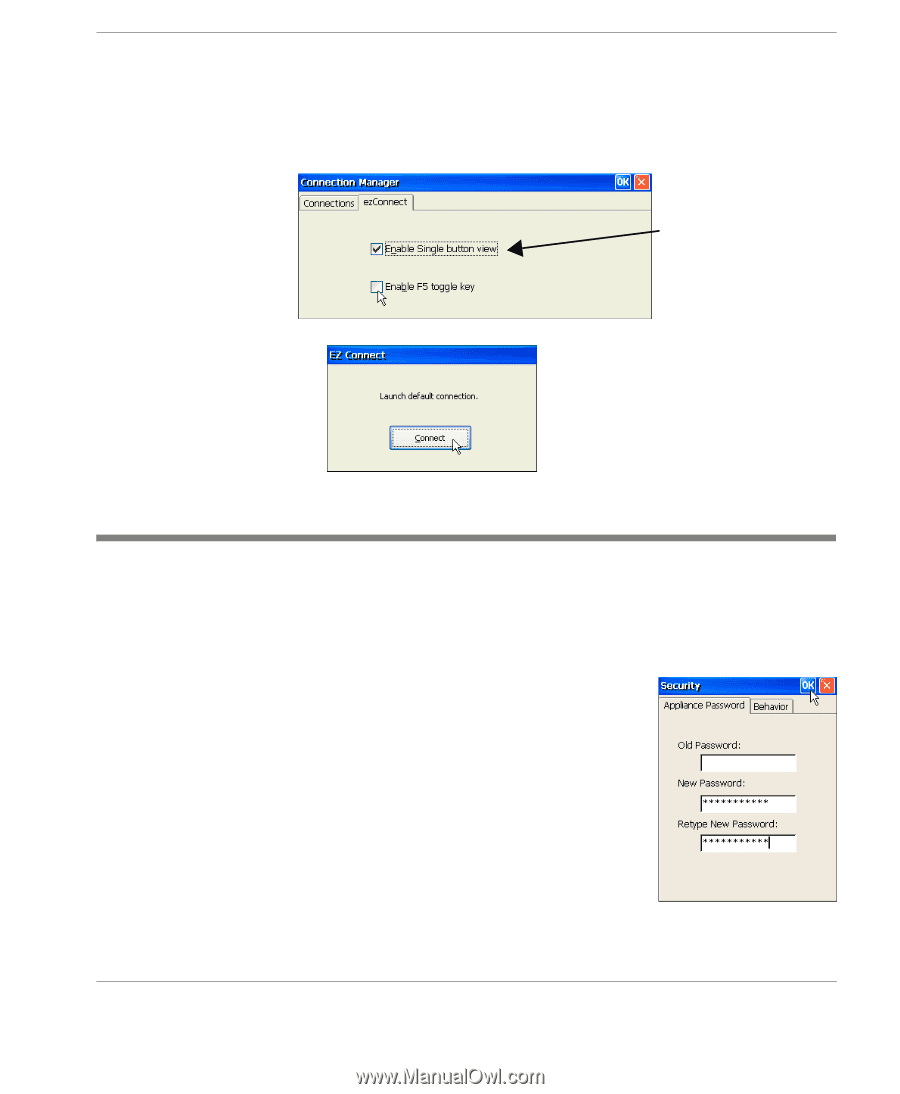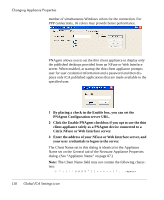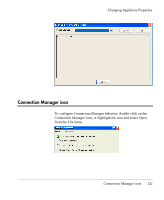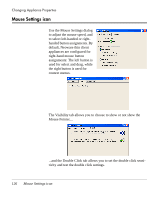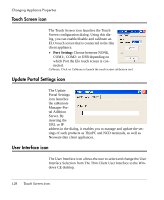HP Neoware e90 User Manual for Neoware Appliances Running Windows CE - Page 123
Security icon, Enable F5 toggle key, Appliance Password tab
 |
View all HP Neoware e90 manuals
Add to My Manuals
Save this manual to your list of manuals |
Page 123 highlights
Changing Appliance Properties Connect button starts the connection defined as the Default Connection in the Connection Manager. (See "Connection Startup" on page 41.) Select this checkbox to enable the simplified connection manager ezConnect Security icon •Enable F5 toggle key - Select this checkbox to allow the user to toggle between the Single Button Connection Manager and the Neoware Connection Manager. Setting a thin client appliance password protects the device configuration from unauthorized changes. Double-click on the Appliance Password icon, or highlight the icon and click Open to access the Appliance Password dialog. Appliance Password tab If you are setting the password for the first time, leave the Old Password field blank. If you are changing an existing password, you must enter the existing password as well as the new password. To delete a password, type the old password and don't type a new password. Creating Connections Security icon 123