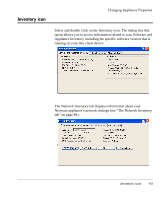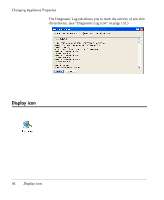HP Neoware e90 User Manual for Neoware Appliances Running Windows CE - Page 91
Properties button., Click on the Properties button.
 |
View all HP Neoware e90 manuals
Add to My Manuals
Save this manual to your list of manuals |
Page 91 highlights
Properties button. Changing Appliance Properties By selecting the Properties button on the Network Inventory tab of the System Properties icon, you can change your Adapter Settings. (For greater detail on PCI connections, see Changing Appliance Properties - Network and Dial-up Connections). 1 Click on the Properties button. 2 When the window opens - douple click on the adapter name (example - PCI-FET5CEB1) icon. Creating Connections The System icon 91
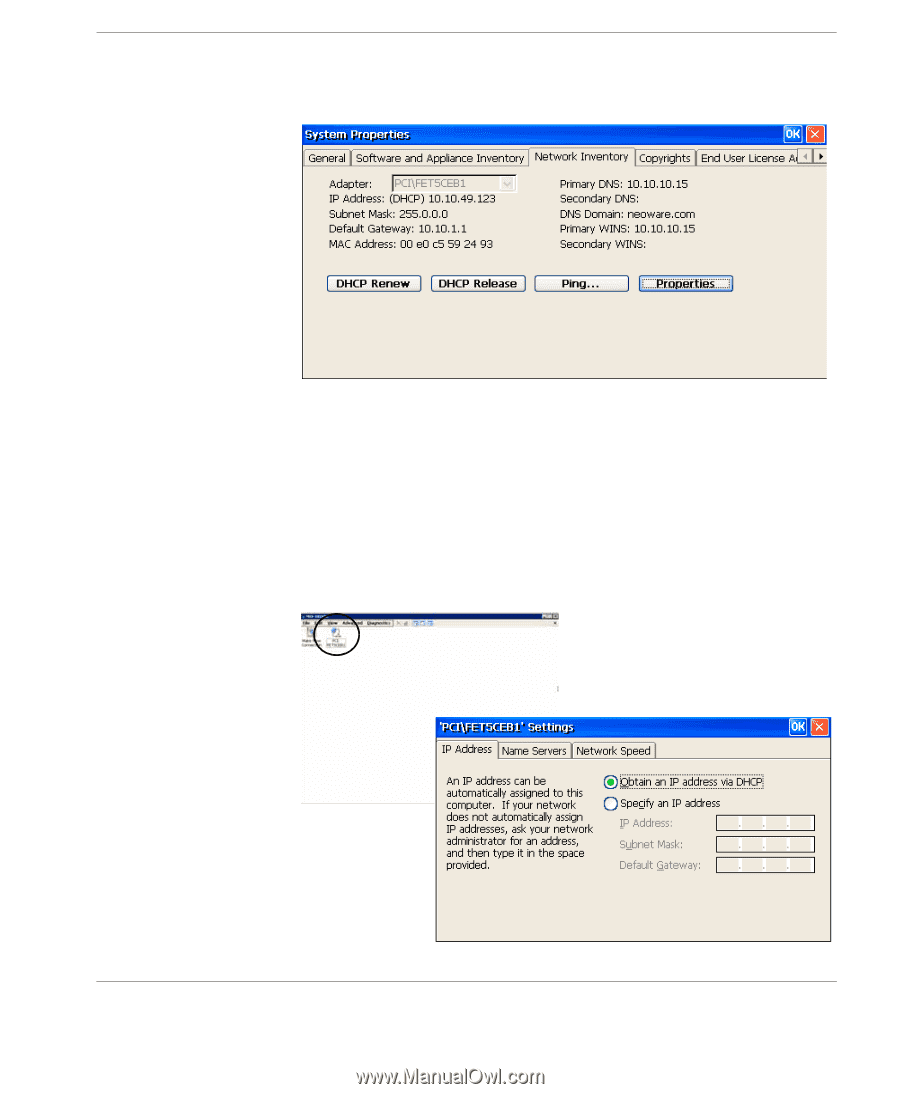
Changing Appliance Properties
The System icon
91
Creating Connections
Properties button.
By selecting the Properties button on the Network Inventory tab of
the System Properties icon, you can change your Adapter Settings.
(For greater detail on PCI connections, see Changing Appliance
Properties - Network and Dial-up Connections).
1
Click on the Properties button.
2
When the window opens - douple click on the adapter name
(example - PCI-FET5CEB1) icon.