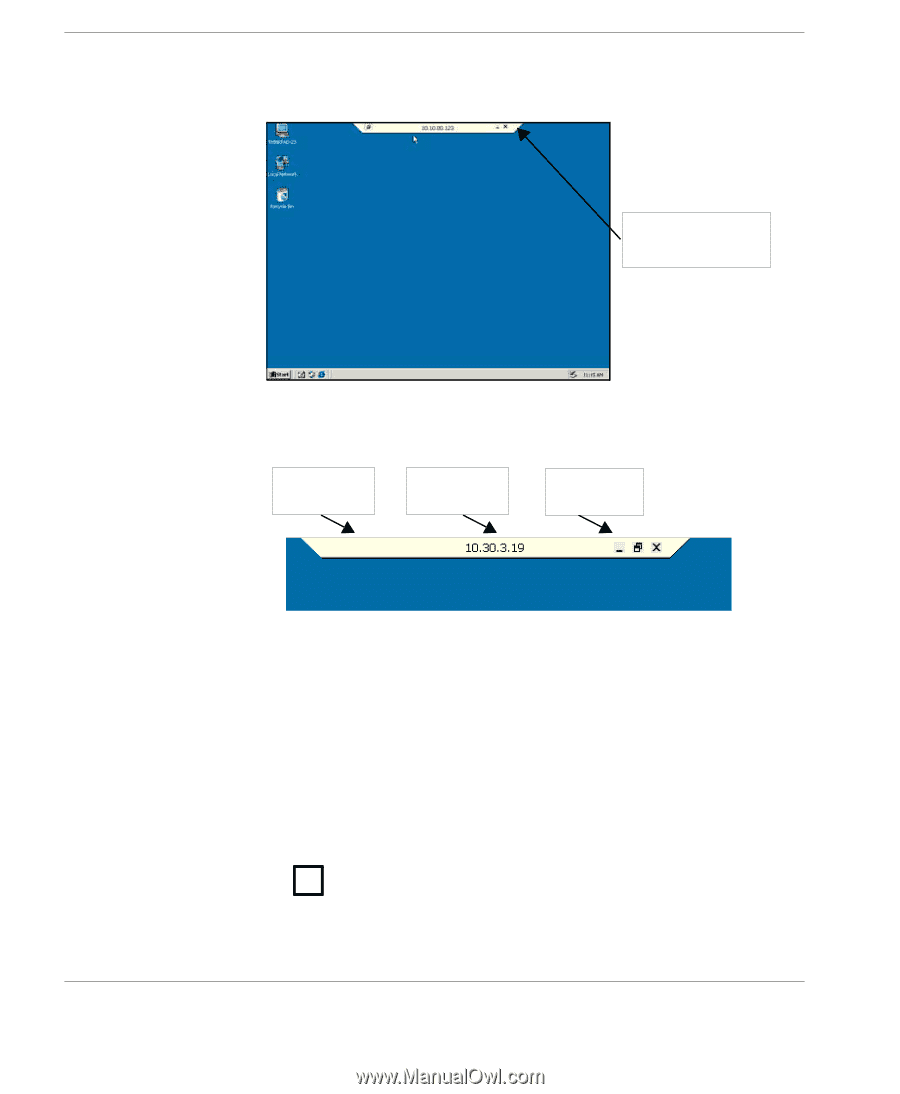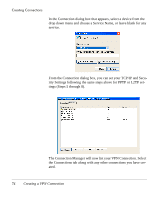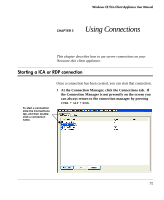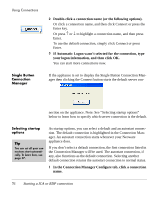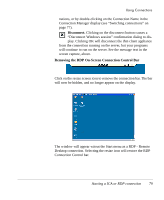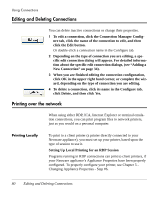HP Neoware e90 User Manual for Neoware Appliances Running Windows CE - Page 78
Components of the RDP On-Screen Connection Control Bar, Name of server, Session controls, Minimize
 |
View all HP Neoware e90 manuals
Add to My Manuals
Save this manual to your list of manuals |
Page 78 highlights
Using Connections . The RDP Control Panel Components of the RDP On-Screen Connection Control Bar Connection Bar Name of Server Session Controls The Connection Control Bar appears only when you move the cursor to the middle of the top of the page. The control bar provides information regarding your connection location and allows you to minimize, disconnect or resize your window. • Name of server: Located in the center of the on screen connec- tion bar, it displays the name (or IP address) of the server from which the connection is running. • Session controls: Located at the right edge of the on screen connection bar, the session controls allow you to: - Minimize. Clicking on the minimize button causes the RDP session to disappear from the screen. However, it is still an open connection that can be re-displayed by using the Ctrl+Alt+Up Arrow or Ctrl+Alt+Down Arrow hotkey combi- 78 Starting a ICA or RDP connection