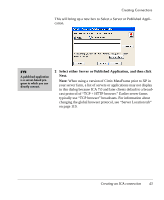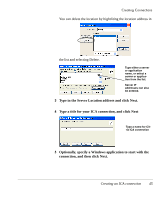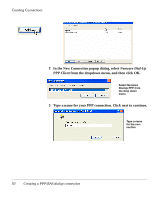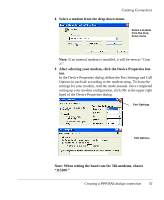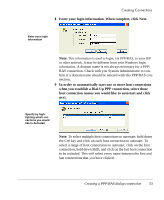HP Neoware e90 User Manual for Neoware Appliances Running Windows CE - Page 48
Compress Data Streams, Encryption Level
 |
View all HP Neoware e90 manuals
Add to My Manuals
Save this manual to your list of manuals |
Page 48 highlights
Creating Connections Compress Data Streams When using either a dial-in connection, wide-area network, or other bandwidth limiting connection type you can select Compress Data Stream to improve performance by reducing the amount of transmitted information. Enable Sound If your Neoware appliance and network support ICA audio, select Enable Sound, and then select a sound quality. High is recommended only for high-speed connections, Medium for most connections, and Low for dial-in connections. SpeedScreen When using MetaFrame 1.8 Feature Release 1 or later, you can enable SpeedScreen3. SpeedScreen3 is designed to enhance the performance of your low bandwidth or high latency connection. For slower server connections, set the SpeedScreen option to On. If you are uncertain of your connection speed, set the SpeedScreen option to Auto. Encryption Level If your MetaFrame server includes Citrix SecureICA™ Services (standard in MetaFrame XP and newer, optional in earlier versions), you can choose different encryption levels for the connection (up to 128-bit RC5 encryption). If SecureICA has not been installed on your MetaFrame server, choose Basic encryption. 10 Click in the checkbox if you need to use an alternate address when connecting through firewalls. 48 Creating an ICA connection