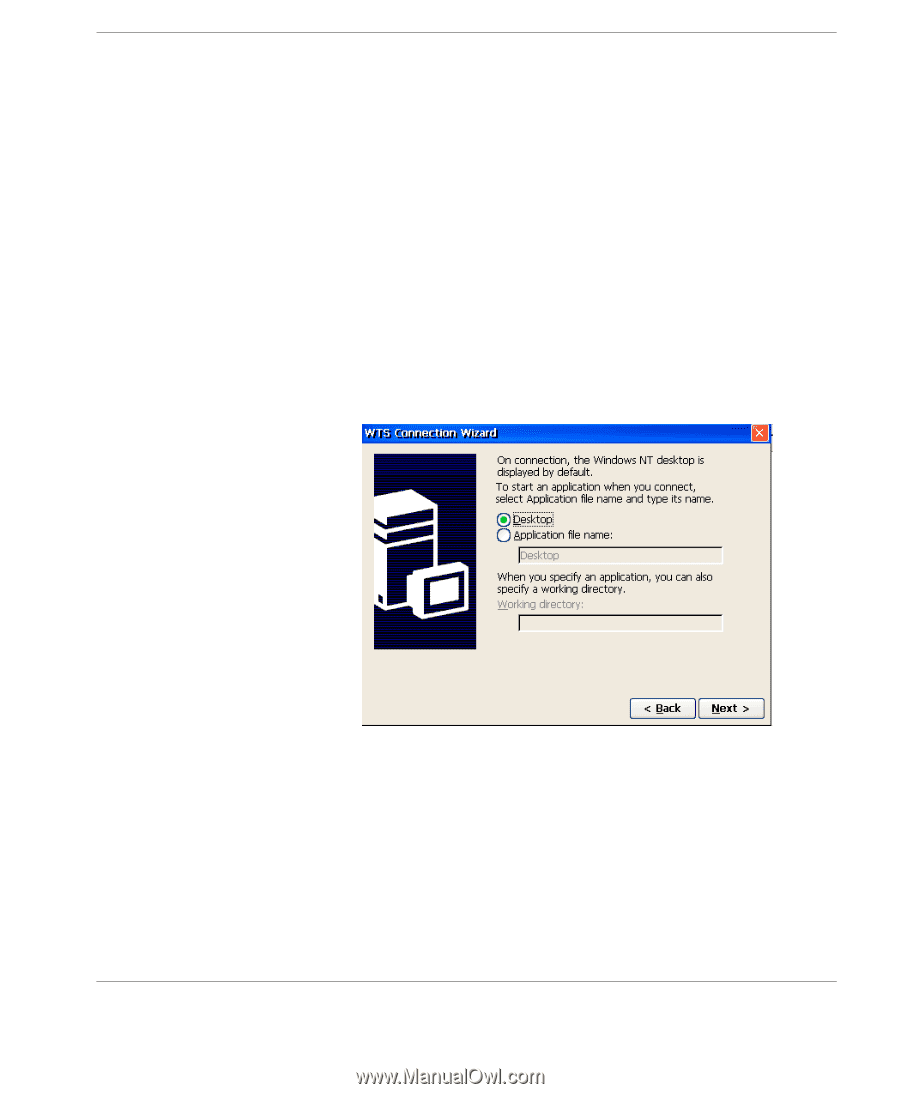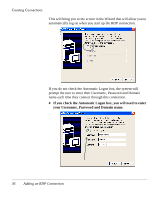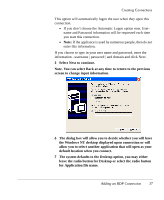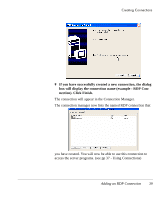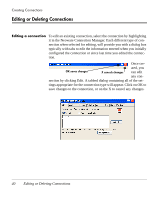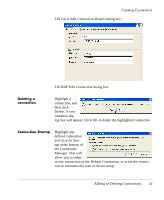HP Neoware e90 User Manual for Neoware Appliances Running Windows CE - Page 37
the Windows NT desktop displayed upon connection or will
 |
View all HP Neoware e90 manuals
Add to My Manuals
Save this manual to your list of manuals |
Page 37 highlights
Creating Connections This option will automatically logon the user when they open this connection. • If you don't choose the Automatic Logon option now, Username and Password information will be requested each time you start this connection. • Note: If the appliance is used by numerous people, then do not enter this information. If you choose to type in your user name and password, enter the information - username | password | and domain and click Next. 5 Select Next to continue. Note. You can select Back at any time to return to the previous screen to change input information. 6 The dialog box will allow you to decide whether you will have the Windows NT desktop displayed upon connection or will allow you to select another application that will open as your default location when you connect. 7 The system defaults to the Desktop option, you may either leave the radio button for Desktop or select the radio button for Application file name. Adding an RDP Connection 37 Creating Connections