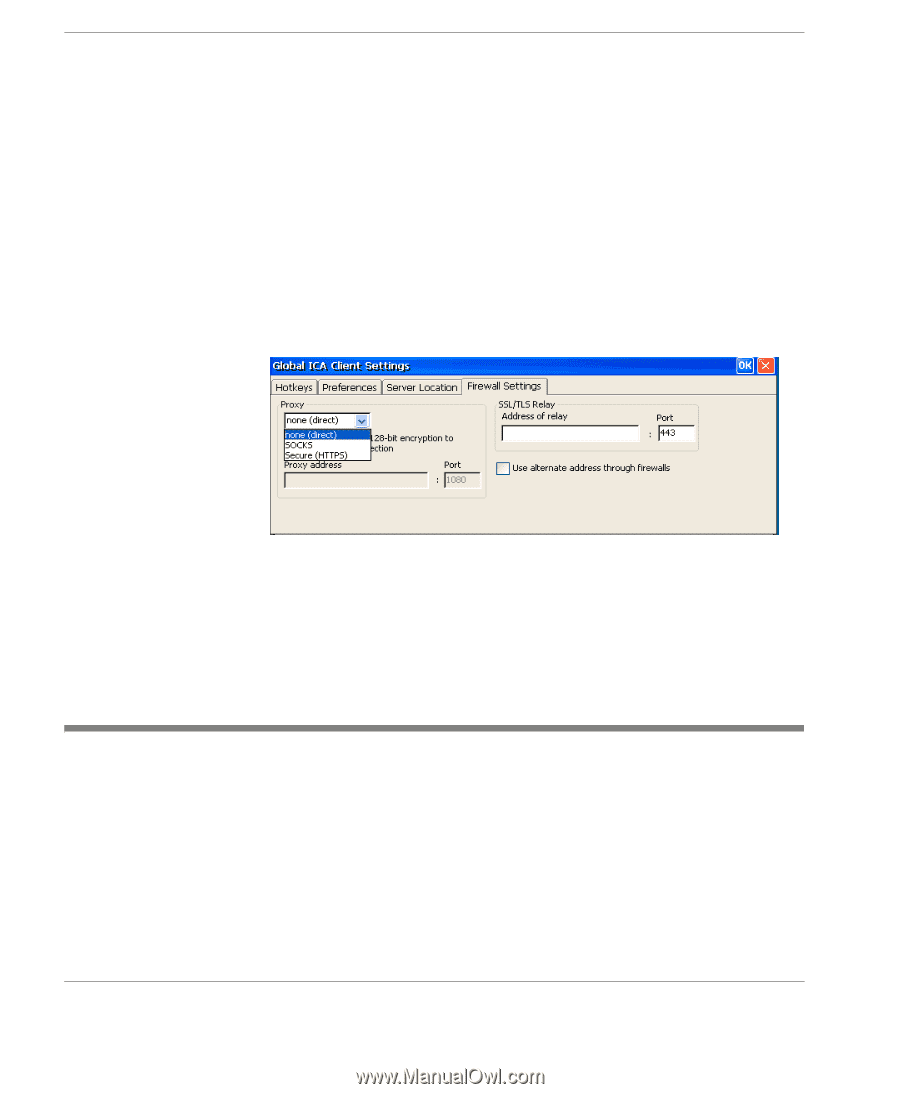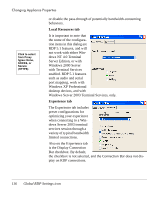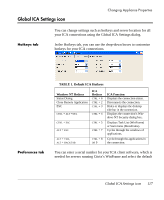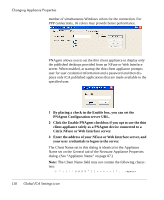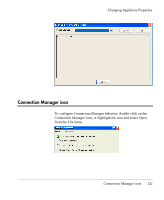HP Neoware e90 User Manual for Neoware Appliances Running Windows CE - Page 120
Firewall Settings tab, Terminal Server Client Licences, SSL/TLS+HTTPS
 |
View all HP Neoware e90 manuals
Add to My Manuals
Save this manual to your list of manuals |
Page 120 highlights
Changing Appliance Properties • If you select SSL/TLS+HTTPS as the network protocol, the client uses the HTTPS protocol to search for a list of MetaFrame XP Presentation Servers. The client communicates with the MetaFrame XP Presentation Server using ICA with SSL/TLS. SSL/TLS+HTTPS provides strong encryption of ICA traffic and MetaFrame XP Presentation Server authentication. Select this option when using the ICA Client over the Internet or through a firewall or proxy server. Firewall Settings tab You can set your ICA connections to connect through a SOCKS proxy server firewall, or using the Secure (HTTPS) setting. Note: If you select a SOCKS proxy server, you must specify at least one Citrix server in the Server Location tab for server browsing to work. Also, if the ICA client is outside a firewall that uses address remapping, you must select the "Use alternate address through firewalls" checkbox. Terminal Server Client Licences The Terminal Server Client Licenses icon will allow you to access any stored licenses. 120 Terminal Server Client Licences