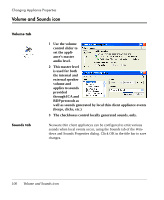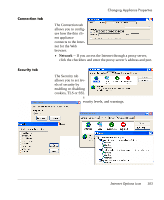HP Neoware e90 User Manual for Neoware Appliances Running Windows CE - Page 104
cellaneous items such as Content Controls, Meta Refresh, Sub, frames, Non-encrypted Form Data, etc.
 |
View all HP Neoware e90 manuals
Add to My Manuals
Save this manual to your list of manuals |
Page 104 highlights
Changing Appliance Properties By selecting the Internet (globe) icon and clicking on Settings, you can select your ActiveX controls, Scripting controls and some Miscellaneous items such as Content Controls, Meta Refresh, Subframes, Non-encrypted Form Data, etc. By selecting the Local intranet icon, you can access settings related to all the web sites that are on your organization's intranet. The Sites button will list all the sites and allow you to Add or Remove sites. The Settings button allows you to set controls on the intranet sits. 104 Internet Options icon
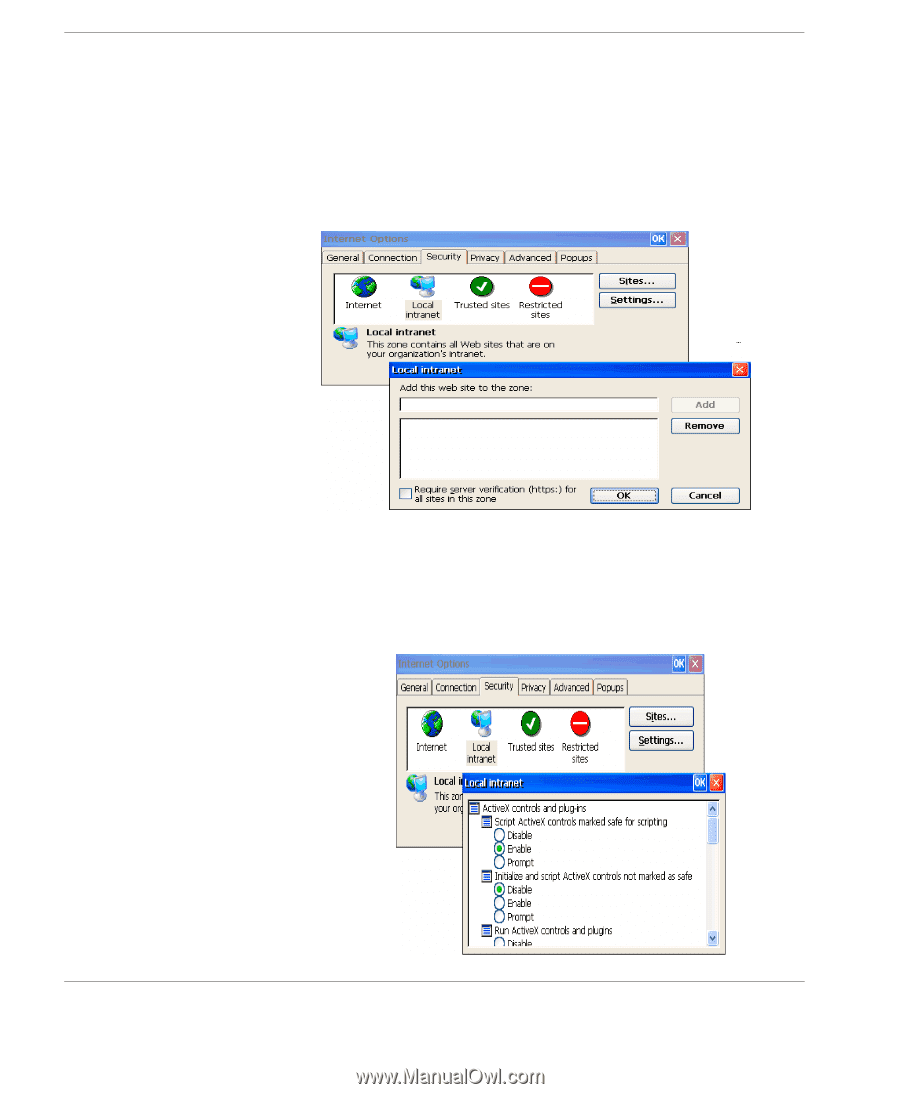
Changing Appliance Properties
104
Internet Options icon
By selecting the Internet (globe) icon and clicking on Settings, you
can select your ActiveX controls, Scripting controls and some Mis-
cellaneous items such as Content Controls, Meta Refresh, Sub-
frames, Non-encrypted Form Data, etc.
By selecting the Local intranet icon, you can access settings related
to all the web sites that are on your organization’s intranet. The Sites
button will list all the sites and allow you to Add or Remove sites.
The Settings button allows you to set controls on the intranet sits.