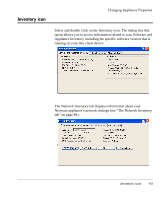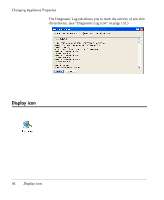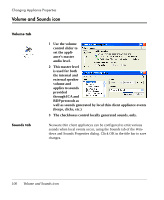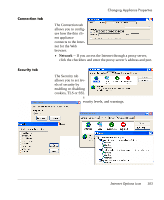HP Neoware e90 User Manual for Neoware Appliances Running Windows CE - Page 98
IP Address tab, FET5CEB1 - double click on the icon to access Network Set
 |
View all HP Neoware e90 manuals
Add to My Manuals
Save this manual to your list of manuals |
Page 98 highlights
Changing Appliance Properties 1 In the screen that opens, select the Dialup or Network named icon - in the example below the icon is identified as PCIFET5CEB1 - double click on the icon to access Network Settings. IP Address tab Obtaining an IP Address. IN the IP Address tab, you can obtain an IP address via DHCP to supply an IP address to your Neoware appliance, or specify a static IP address. You can also set subnet mask and gateway settings. 98 Network and Dialup Connections icon
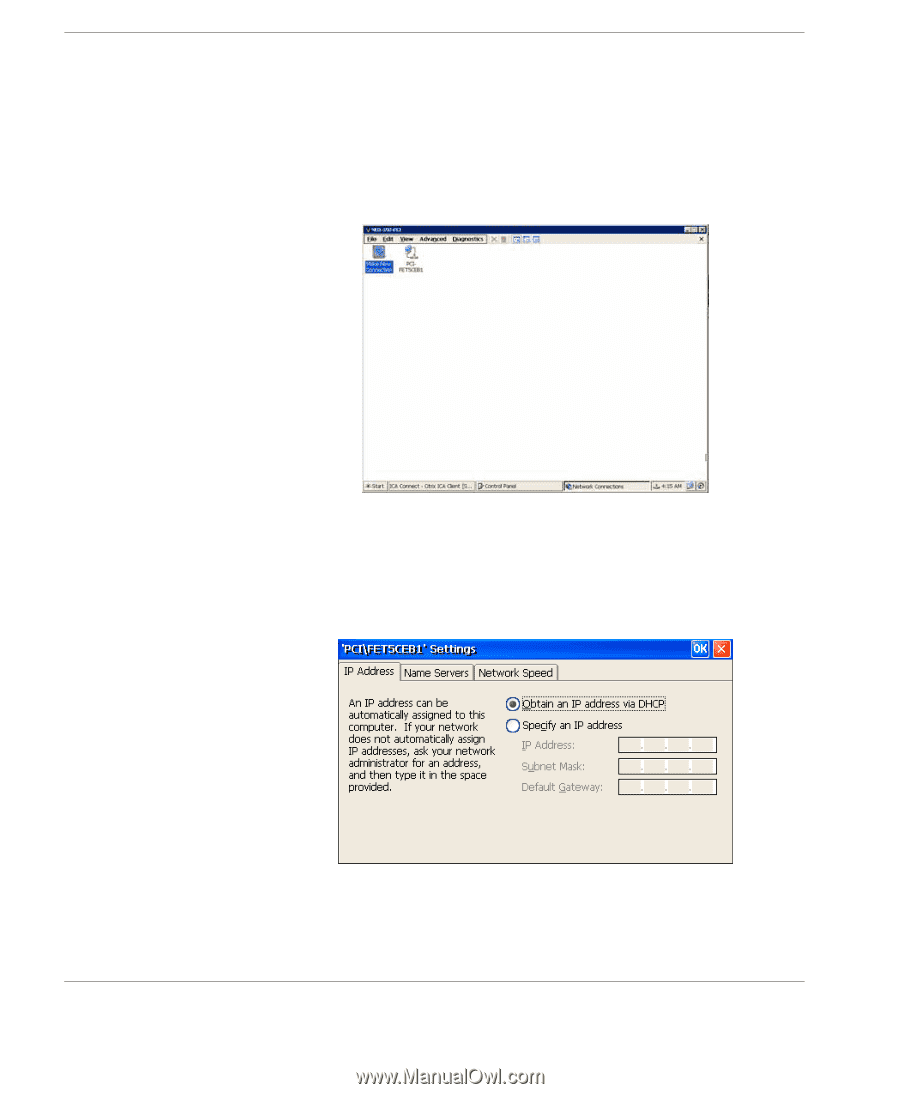
Changing Appliance Properties
98
Network and Dialup Connections icon
1
In the screen that opens, select the Dialup or Network named
icon - in the example below the icon is identified as PCI-
FET5CEB1 - double click on the icon to access Network Set-
tings.
IP Address tab
Obtaining an IP Address.
IN the IP Address tab, you can obtain
an IP address via DHCP to supply an IP address to your Neoware
appliance, or specify a static IP address. You can also set subnet
mask and gateway settings.