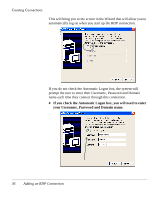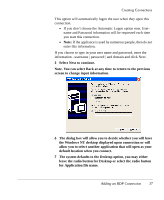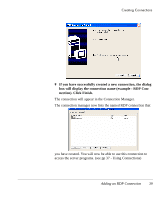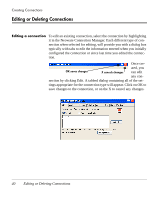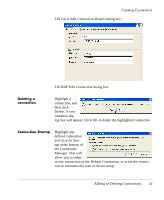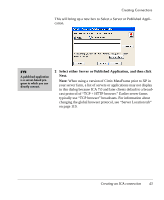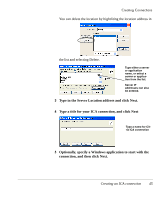HP Neoware e90 User Manual for Neoware Appliances Running Windows CE - Page 41
Deleting a connection, Connection Startup, The RDP Edit Connection dialog box.
 |
View all HP Neoware e90 manuals
Add to My Manuals
Save this manual to your list of manuals |
Page 41 highlights
Creating Connections The Citrix Edit Connection Details dialog box. Creating Connections The RDP Edit Connection dialog box. Deleting a connection Highlight a connection, and then click Delete. A confirmation dialog box will appear. Click OK to delete the highlighted connection. Connection Startup Highlight any defined connection and click on Startup at the bottom of the Connection Manager. This will allow you to either set the connection as the Default Connection, or to set the connection to automatically start at device setup: Editing or Deleting Connections 41
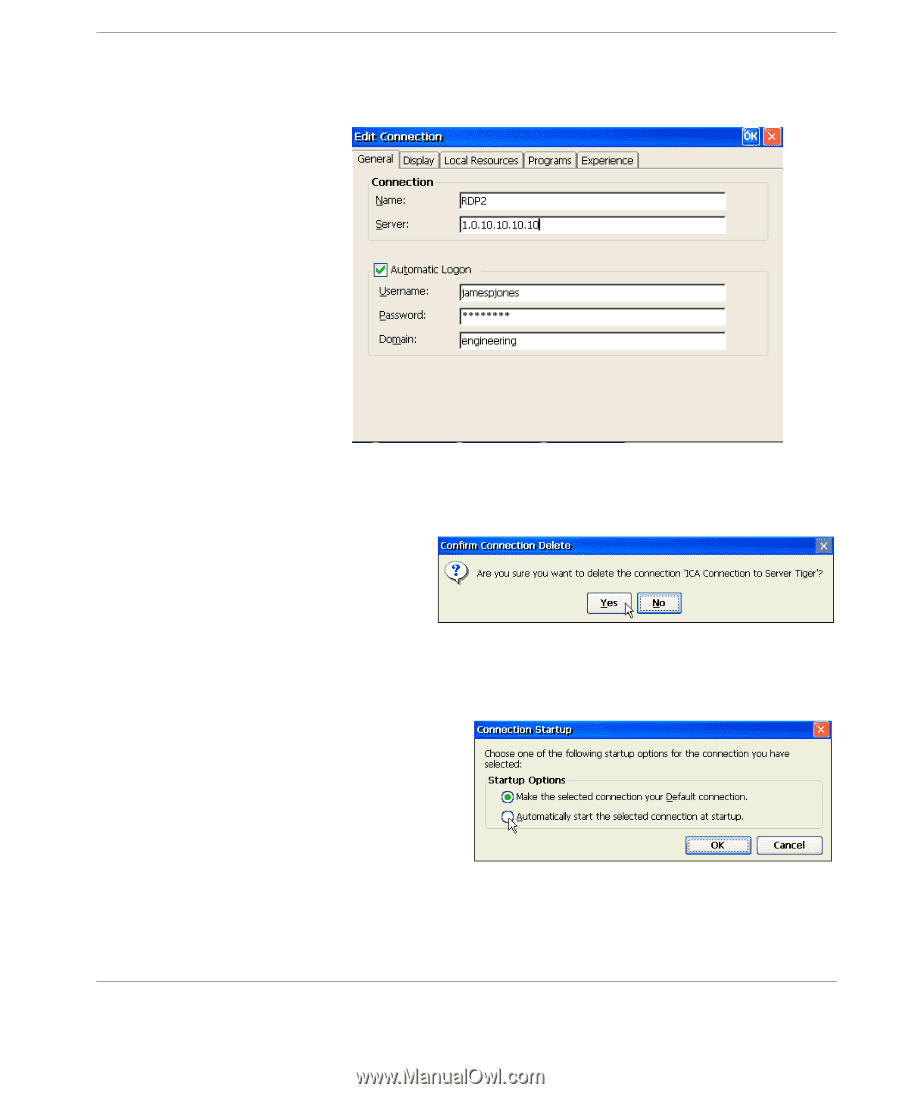
Creating Connections
Editing or Deleting Connections
41
Creating Connections
The Citrix Edit Connection Details dialog box.
The RDP Edit Connection dialog box.
Deleting a
connection
Highlight a
connection, and
then click
Delete. A con-
firmation dia-
log box will appear. Click OK to delete the highlighted connection.
Connection Startup
Highlight any
defined connection
and click on Star-
tup at the bottom of
the Connection
Manager. This will
allow you to either
set the connection as the Default Connection, or to set the connec-
tion to automatically start at device setup: