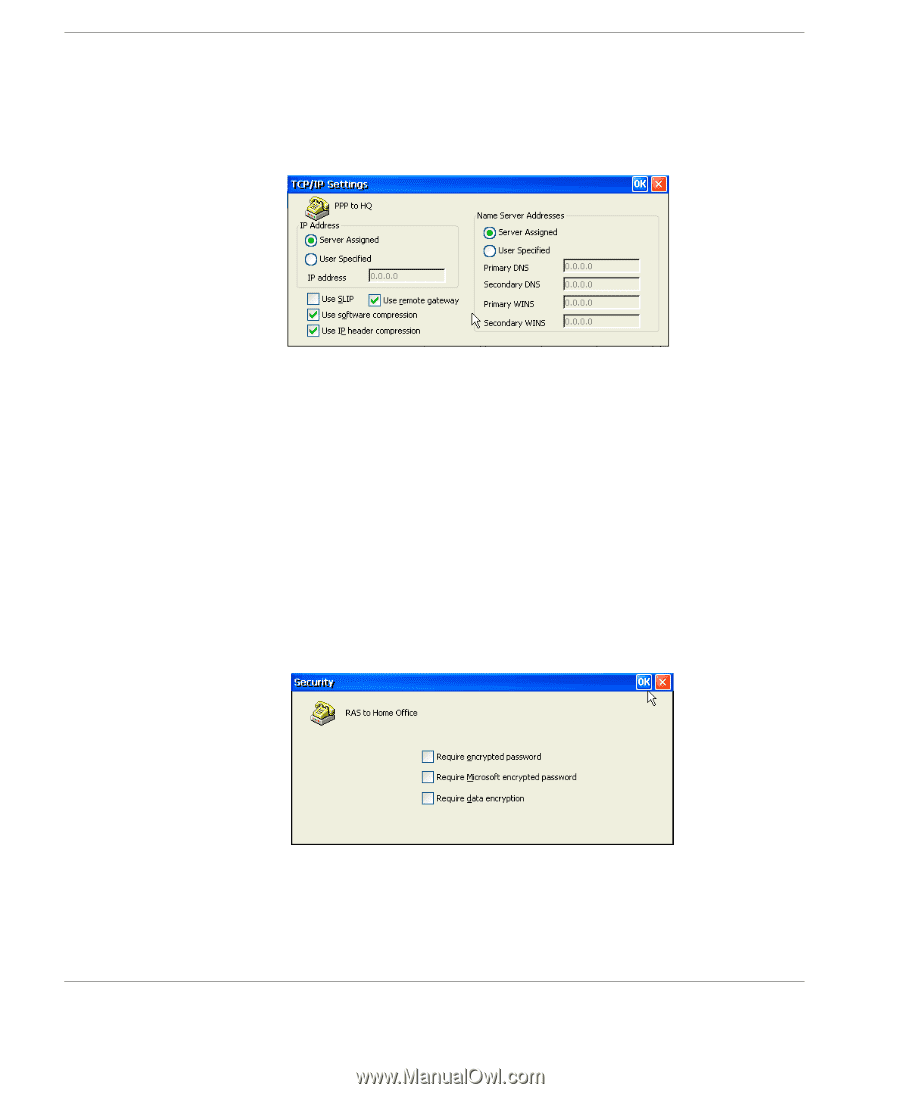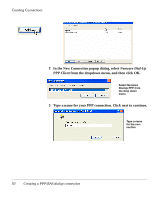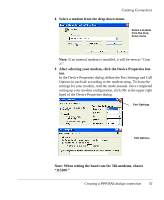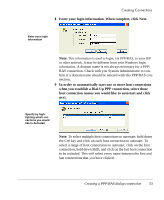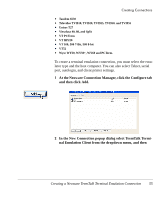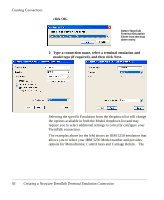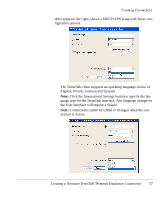HP Neoware e90 User Manual for Neoware Appliances Running Windows CE - Page 52
If your Internet Service Provider ISP or System Adminis
 |
View all HP Neoware e90 manuals
Add to My Manuals
Save this manual to your list of manuals |
Page 52 highlights
Creating Connections 6 If your Internet Service Provider (ISP) or System Administrator has specified settings for your PPP/RAS connection, click the TCP/IP Settings button in the Select Modem dialog. Specify your TCP/IP Settings To enter these specific settings, click on the User Specified radio buttons and then enter the settings. When finished, click OK in the upper right hand corner. To configure your connection using SLIP, and/or compression, check with your System Administrator for the proper settings. The use of a remote gateway is selected by default when using a PPP Dial-Up connection. When using this connection to augment your Local Network with a connection to a remote site, check with your Network Administrator to see if the use of a remote gateway is necessary. 7 If you would like to secure your Dial-Up PPP connection using encryption, select the Security button in the Select Modem dialog. Specify your Security preferences Select the check boxes that coincide with the security needed for your connection. When finished, click OK in the upper right hand corner. Click Next in the Select Modem dialog to continue. 52 Creating a PPP/RAS dialup connection