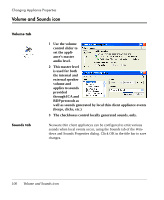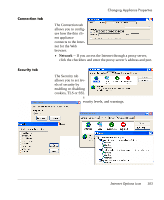HP Neoware e90 User Manual for Neoware Appliances Running Windows CE - Page 103
Connection tab, Security tab
 |
View all HP Neoware e90 manuals
Add to My Manuals
Save this manual to your list of manuals |
Page 103 highlights
Connection tab Security tab Changing Appliance Properties The Connection tab allows you to configure how the thin client appliance connects to the Internet for the Web browser. • Network -- If you access the Internet through a proxy server, click the checkbox and enter the proxy server's address and port. The Security tab allows you to set levels of security by enabling or disabling cookies, TLS or SSL s ecurity levels, and warnings. Creating Connections Internet Options icon 103
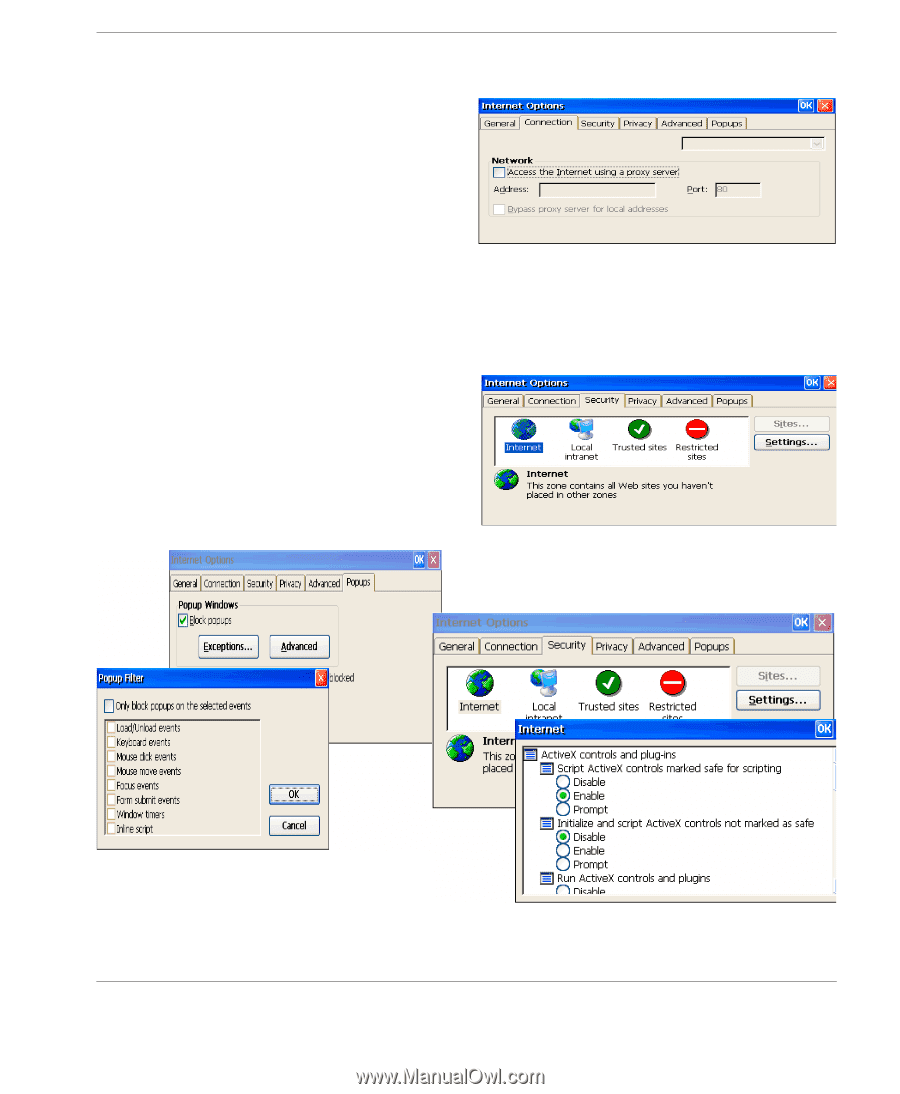
Changing Appliance Properties
Internet Options icon
103
Creating Connections
Connection tab
The Connection tab
allows you to config-
ure how the thin cli-
ent appliance
connects to the Inter-
net for the Web
browser.
•
Network
-- If you access the Internet through a proxy server,
click the checkbox and enter the proxy server’s address and port.
Security tab
The Security tab
allows you to set lev-
els of security by
enabling or disabling
cookies, TLS or SSL
s
ecurity levels, and warnings.