HP Neoware e90 User Manual for Neoware Appliances Running Windows CE - Page 25
Start | Settings | Control Panel or Network and Dial-up Connections
 |
View all HP Neoware e90 manuals
Add to My Manuals
Save this manual to your list of manuals |
Page 25 highlights
Configuring Your Neoware Appliance The screen should now display both the CE desktop and the connection manager. Even before you configure your connections, the CE desktop provides access to your Settings and Programs through the Start menu If you Left click on Start (on the tool bar) you will have access to Start | Settings | Control Panel or Network and Dial-up Connections or Taskbar and Start Menus. Using the CE desktop has later implications when you have multiple Server Connections. Once additional connections are established (see Chapter 4 - Creating Connections) - you will be able to switch between server connections and the Connection Manager with your mouse (on the bottom tool bar). Selecting the Initial Configurations 25
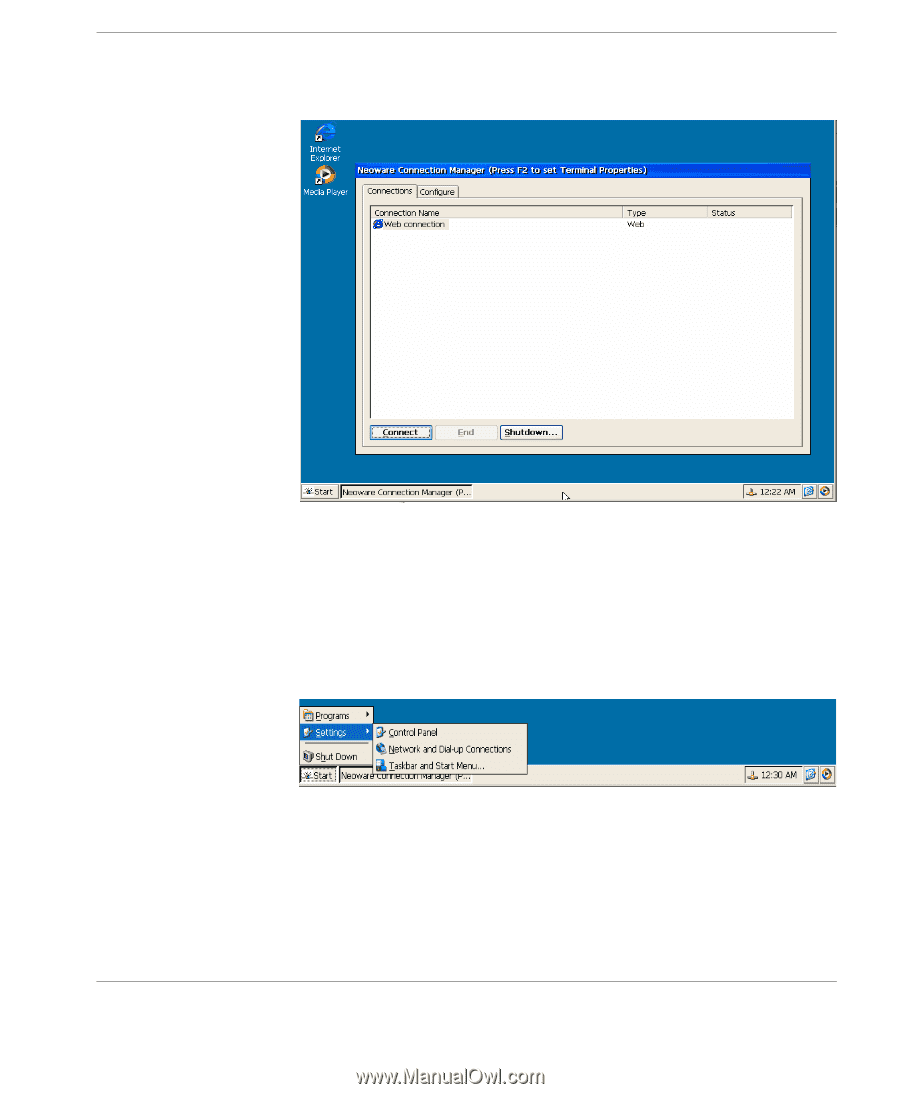
Configuring Your Neoware Appliance
Selecting the Initial Configurations
25
The screen should now display both the CE desktop and the connec-
tion manager.
Even before you configure your connections, the CE desktop pro-
vides access to your Settings and Programs through the Start menu
If you Left click on Start (on the tool bar) you will have access to
Start | Settings | Control Panel or Network and Dial-up Connections
or Taskbar and Start Menus.
Using the CE desktop has later implications when you have multiple
Server Connections. Once additional connections are established
(see Chapter 4 - Creating Connections) - you will be able to switch
between server connections and the Connection Manager with your
mouse (on the bottom tool bar).














