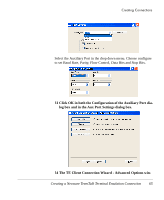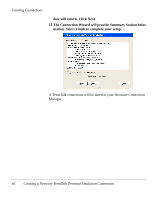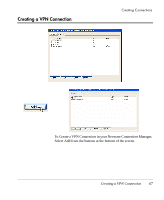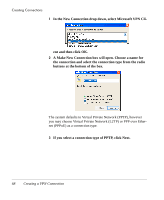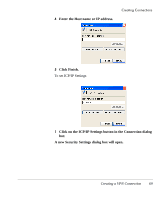HP Neoware e90 User Manual for Neoware Appliances Running Windows CE - Page 68
In the New Connection drop down, select Microsoft VPN Cli, buttons at the bottom of the box.
 |
View all HP Neoware e90 manuals
Add to My Manuals
Save this manual to your list of manuals |
Page 68 highlights
Creating Connections 1 In the New Connection drop down, select Microsoft VPN Cli- ent and then click OK. 2 A Make New Connection box will open. Choose a name for the connection and select the connection type from the radio buttons at the bottom of the box. The system defaults to Virtual Private Network (PPTP), however you may choose Virtual Private Network (L2TP) or PPP over Ethernet (PPPoE) as a connection type. 3 If you select a connection type of PPTP, click Next. 68 Creating a VPN Connection
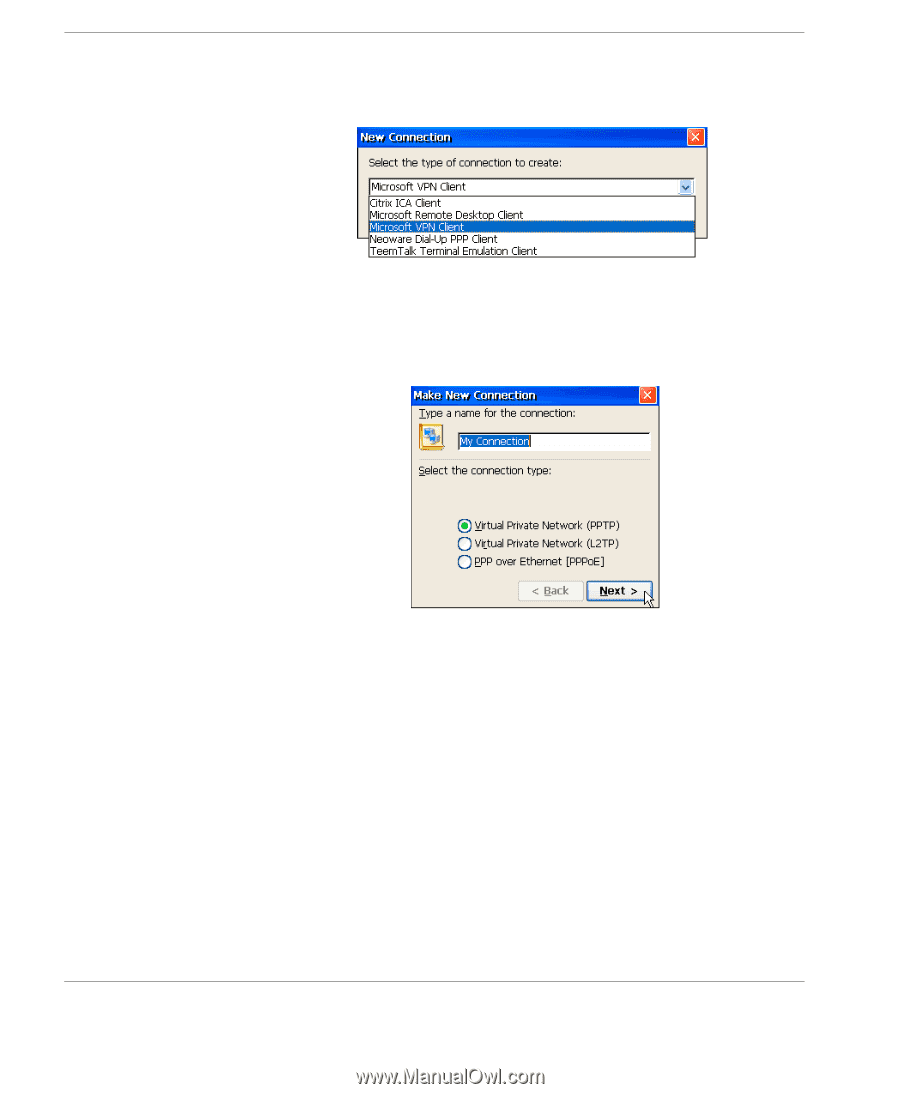
Creating Connections
68
Creating a VPN Connection
1
In the New Connection drop down, select Microsoft VPN Cli-
ent and then click OK.
2
A Make New Connection box will open. Choose a name for
the connection and select the connection type from the radio
buttons at the bottom of the box.
The system defaults to Virtual Private Network (PPTP), however
you may choose Virtual Private Network (L2TP) or PPP over Ether-
net (PPPoE) as a connection type.
3
If you select a connection type of PPTP, click Next.