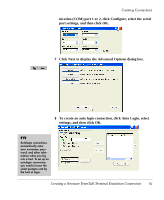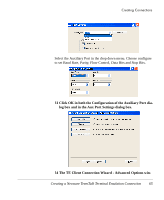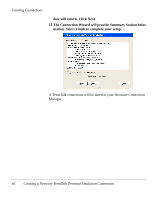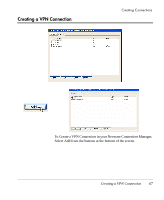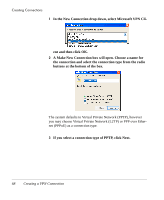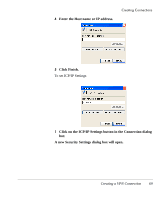HP Neoware e90 User Manual for Neoware Appliances Running Windows CE - Page 64
on OK in the toolbar of the dialog box., Optionally, to add an auxiliary device to be used during your
 |
View all HP Neoware e90 manuals
Add to My Manuals
Save this manual to your list of manuals |
Page 64 highlights
Creating Connections The GUI Overrides dialog box will also allow you to choose a Mouse Cursor Style in the drop down at the bottom of the window. 11 When you have finished selecting your GUI Overrides, click on OK in the toolbar of the dialog box. 12 Optionally, to add an auxiliary device to be used during your terminal emulation session, click Aux Port. The Aux Port Settings dialog box will allow you to select the Auxiliary Port and Configure the port. 64 Creating a Neoware TeemTalk Terminal Emulation Connection
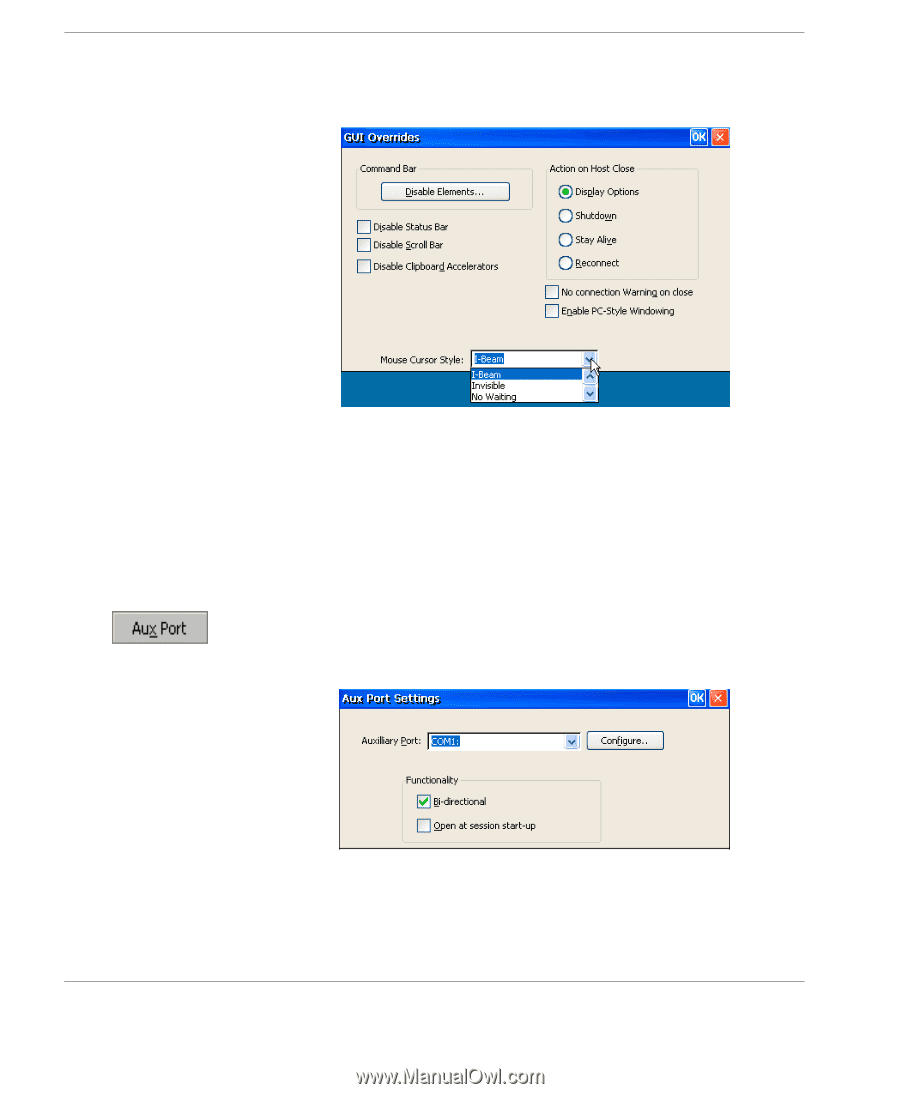
Creating Connections
64
Creating a Neoware TeemTalk Terminal Emulation Connection
The GUI Overrides dialog box will also allow you to choose a
Mouse Cursor Style in the drop down at the bottom of the window.
11
When you have finished selecting your GUI Overrides, click
on OK in the toolbar of the dialog box.
12
Optionally, to add an auxiliary device to be used during your
terminal emulation session, click Aux Port.
The Aux Port Settings dialog box will allow you to select the Auxil-
iary Port and Configure the port.