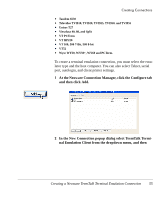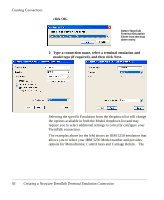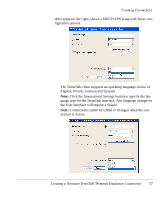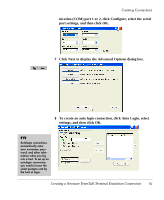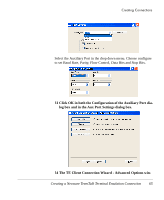HP Neoware e90 User Manual for Neoware Appliances Running Windows CE - Page 60
If you selected a null-modem connection, select serial commu
 |
View all HP Neoware e90 manuals
Add to My Manuals
Save this manual to your list of manuals |
Page 60 highlights
Creating Connections • To set serial port settings and call options, click Configure and set the Port Settings with the Port Settings tab and the Call Options with the Call Options tab. • To set advanced dialing settings, click Dialing Properties and set or create new location, add the area code, local country code, tone/pulse and disable call waiting. You can also set dialing patterns by selecting the Dialing Patterns button and editing the dialing pattern for each type of call to change how the phone is dialed. 6 If you selected a null-modem connection, select serial commu60 Creating a Neoware TeemTalk Terminal Emulation Connection
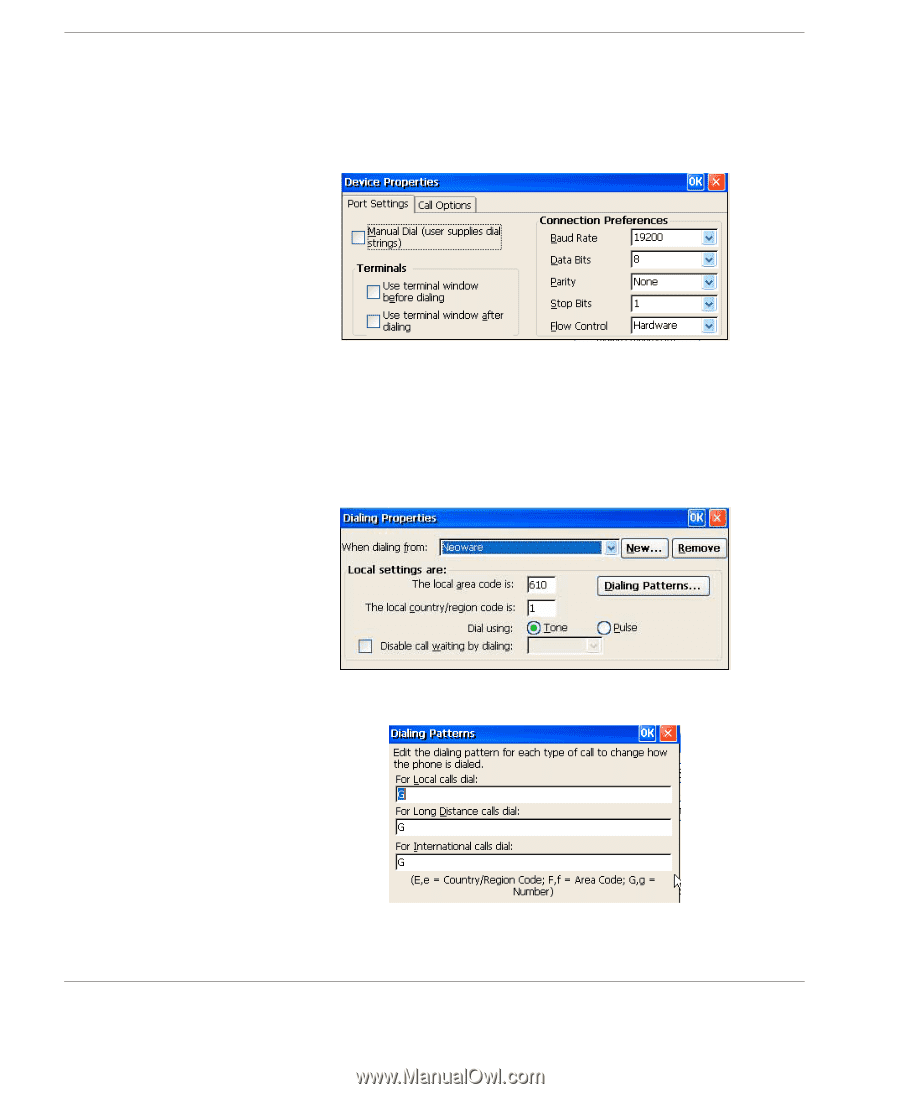
Creating Connections
60
Creating a Neoware TeemTalk Terminal Emulation Connection
•
To set serial port settings and call options, click Configure and
set the Port Settings with the Port Settings tab and the Call
Options with the Call Options tab.
•
To set advanced dialing settings, click Dialing Properties and
set or create new location, add the area code, local country
code, tone/pulse and disable call waiting. You can also set
dialing patterns by selecting the Dialing Patterns button and
editing the dialing pattern for each type of call to change how
the phone is dialed.
6
If you selected a null-modem connection, select serial commu-