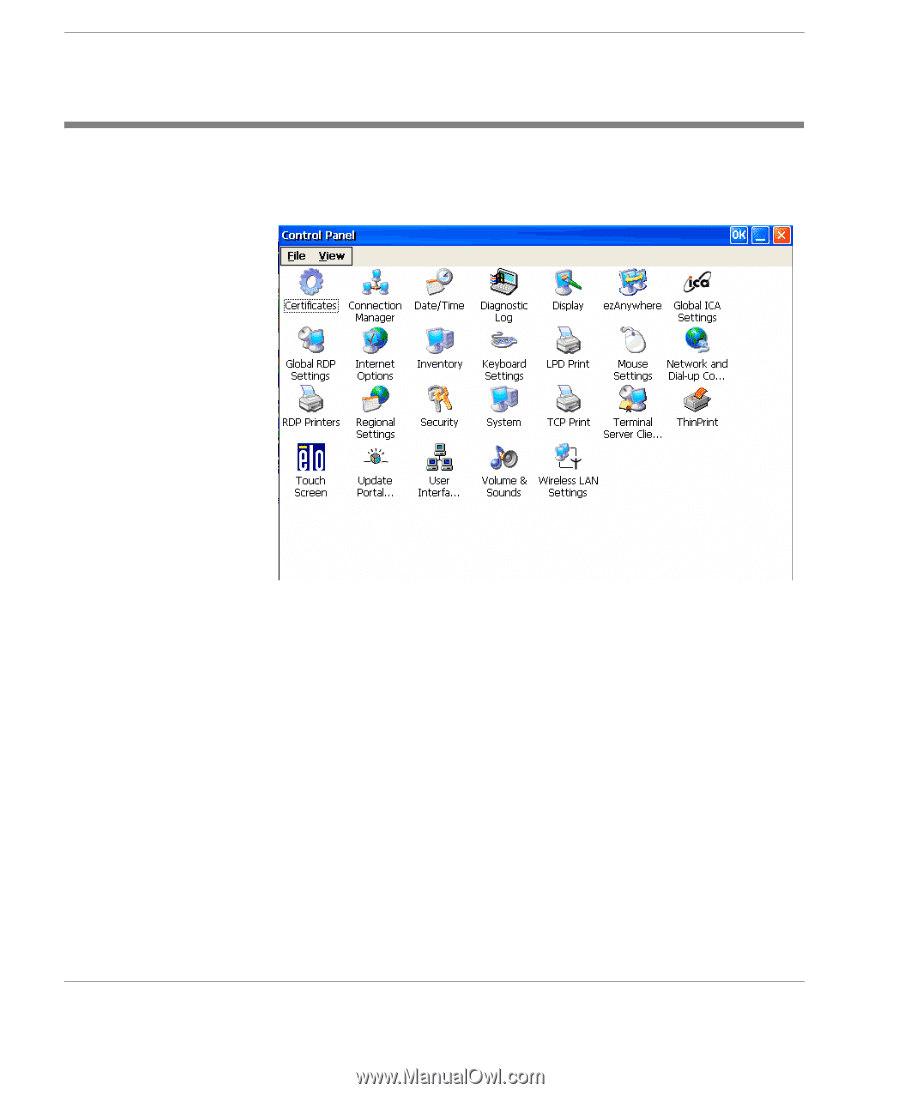HP Neoware e90 User Manual for Neoware Appliances Running Windows CE - Page 86
The Control Panel, your thin client appliance's client software, security, audio
 |
View all HP Neoware e90 manuals
Add to My Manuals
Save this manual to your list of manuals |
Page 86 highlights
Changing Appliance Properties The Control Panel The Control Panel contains individual icons that allow you to configure your thin client appliance's client software, security, audio, connection manager behavior, and installed peripherals. Quick-Reference to Control Panel Icons: "Certificates icon" on page 129 "Connection Manager icon" on page 121 "Date / Time icon" on page 101 "Diagnostic Log icon" on page 131" "" on page 92 "ezAnywhere icon" on page 124 "Global ICA Settings icon" on page 117 "Global RDP Settings icon" on page 115 "Internet Options icon" on page 102 "Inventory icon" on page 93 "Keyboard Settings icon" on page 127 "LPD Print icon" on page 115 "Mouse Settings icon" on page 126 "Network and Dial-up Connections icon "RDP Printers icon" on page 106 "Regional Settings icon" on page 110 "Security icon" on page 123 "The System icon" on page 87 "TCP Print icon" on page 114 "Terminal Server Client Licences" on page 120 "ThinPrint® icon" on page 114 "Touch Screen icon" on page 128 "Update Portal Settings icon" on page 128 "User Interface icon" on page 128 "Volume and Sounds icon" on page 100 "Wireless LAN Settings icon" on page 113 86 The Control Panel