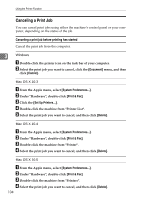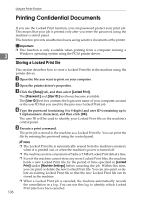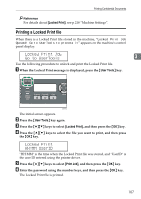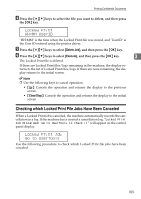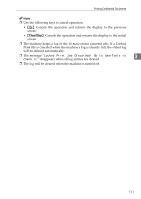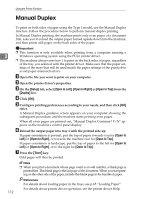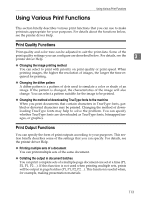Ricoh Aficio SP 3400SF User Guide - Page 118
Deleting a Locked Print file, Locked Print Job, Go to UserTools
 |
View all Ricoh Aficio SP 3400SF manuals
Add to My Manuals
Save this manual to your list of manuals |
Page 118 highlights
Using the Printer Function Note ❒ Use the following keys to cancel operation: • { }: Cancels the operation and returns the display to the previous screen. • {Clear/Stop}: Cancels the operation and returns the display to the initial screen. ❒ If the machine is currently printing, you cannot print a Locked Print file. The machine beeps if you try to do so. ❒ While entering a password using the control panel, the machine cannot be- 3 gin other print jobs. ❒ The Locked Print file is automatically erased from the machine's memory when it is printed out, or when the machine's power is turned off. Deleting a Locked Print file When there is a Locked Print file stored in the machine, "Locked Print Job Queued! Go to UserTools to process it" appears on the machine's control panel display. Locked Print Job Go to UserTools Use the following procedure to delete a Locked Print file. You do not need to enter a password to delete a Locked Print file. A When the Locked Print message is displayed, press the {User Tools} key. BSP051S The initial screen appears. B Press the {User Tools} key again. C Press the {U}{T} keys to select [Locked Print], and then press the {OK} key. 108