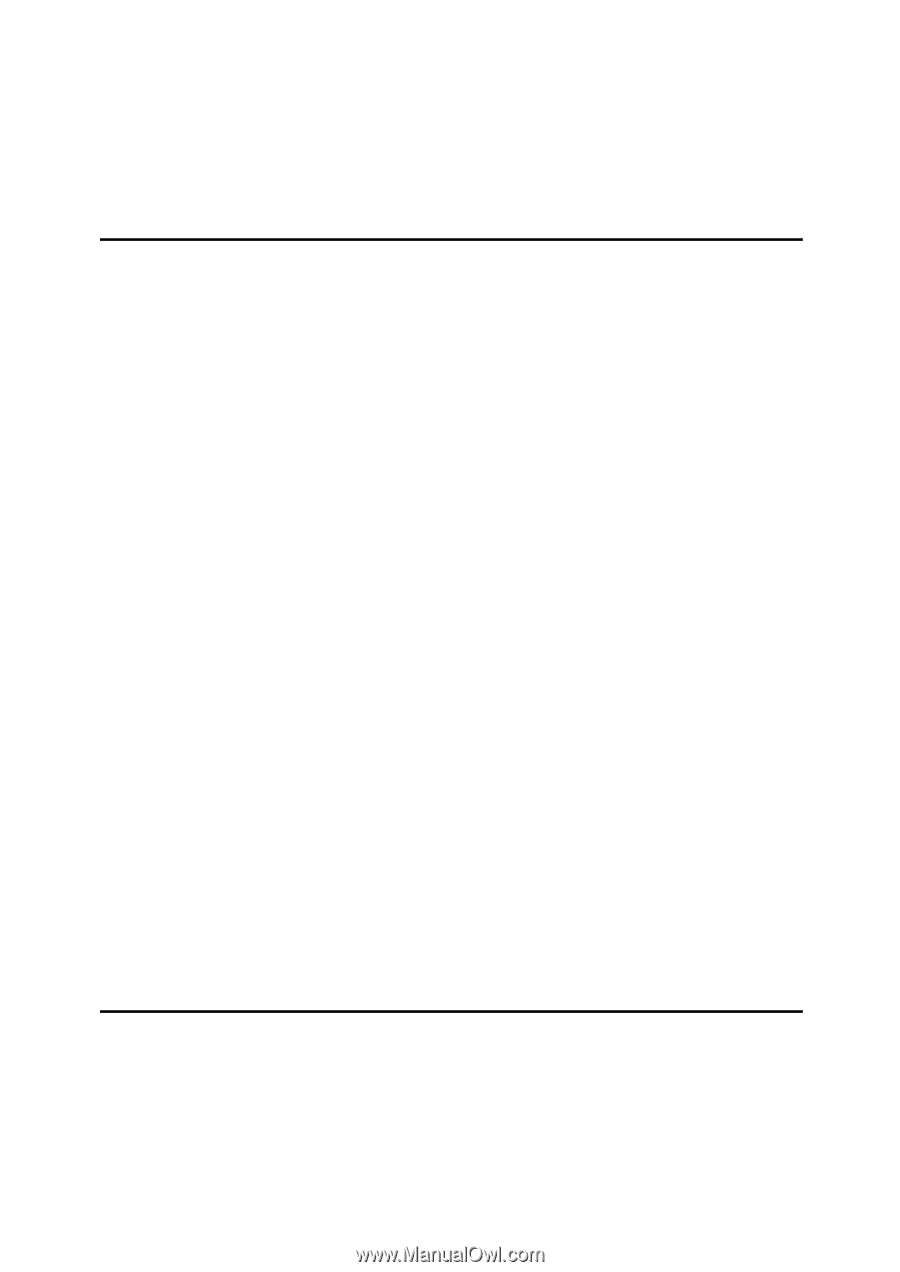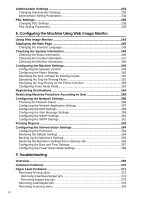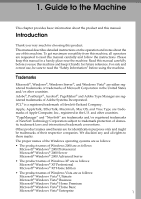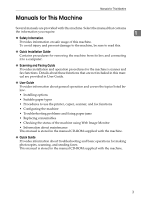vi
Administrator Settings
......................................................................................
233
Changing Administrator Settings
............................................................................
233
Administrator Setting Parameters
..........................................................................
234
PDL Settings
.......................................................................................................
238
Changing PDL Settings
..........................................................................................
238
PDL Setting Parameters
........................................................................................
239
8. Configuring the Machine Using Web Image Monitor
Using Web Image Monitor
.................................................................................
243
Displaying the Main Page
..................................................................................
245
Changing the Interface Language
..........................................................................
245
Checking the System Information
....................................................................
246
Checking the Status Information
............................................................................
246
Checking the Counter Information
.........................................................................
247
Checking the Machine Information
.........................................................................
248
Configuring the Machine Settings
....................................................................
249
Configuring the Speaker Volume
...........................................................................
249
Configuring the Paper Settings
..............................................................................
250
Specifying the Size of Paper for Printing Copies
...................................................
251
Specifying the Tray for Printing Faxes
...................................................................
252
Specifying the Tray Priority for the Printer Function
...............................................
253
Configuring Toner Saver Mode
..............................................................................
253
Registering Destinations
...................................................................................
254
Restricting Machine Functions According to User
........................................
255
Configuring the Network Settings
....................................................................
256
Checking the Network Status
.................................................................................
256
Configuring the Network Application Settings
........................................................
257
Configuring the DNS Settings
................................................................................
258
Configuring the Alert Message Settings
.................................................................
259
Configuring the SNMP Settings
.............................................................................
260
Configuring the SMTP Settings
..............................................................................
261
Printing Reports
.................................................................................................
263
Configuring the Administrator Settings
..........................................................
264
Configuring the Password
......................................................................................
264
Restoring the Default Settings
...............................................................................
264
Backing Up the Machine's Settings
........................................................................
265
Restoring the Machine's Settings from a Backup File
............................................
266
Configuring the Date and Time Settings
................................................................
267
Configuring the Power Saver Mode Settings
.........................................................
268
9. Troubleshooting
Overview
.............................................................................................................
269
Common Problems
............................................................................................
270
Paper Feed Problems
........................................................................................
271
Removing Printing Jams
........................................................................................
272
Removing inner/lower/upper jam
.........................................................................
273
Removing bypass tray jam
..................................................................................
275
Removing outer/duplex jam
...................................................................................
278
Removing Scanning Jams
.....................................................................................
283