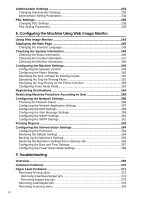ii
2. Getting Started
Installing the Machine
.........................................................................................
27
Where to Put the Machine
........................................................................................
27
Unpacking
................................................................................................................
30
Turning the Power on
...............................................................................................
35
Initial Setup
..............................................................................................................
37
Changing Operation Modes
.....................................................................................
38
Saving Energy
..........................................................................................................
39
Multi-Access
.............................................................................................................
40
Connecting the Machine
.....................................................................................
42
Connecting with USB Cable
.....................................................................................
42
Connecting with Network Cable
...............................................................................
42
Reading the LED lamps
.........................................................................................
44
Connecting to a Telephone Line
..............................................................................
44
Configuring the Machine
.....................................................................................
46
Configuring the IP Address Settings
........................................................................
46
Setting the machine to receive an IP address automatically
.................................
46
Assigning the machine's IP address manually
......................................................
47
Configuring Telephone Network Settings
.................................................................
50
Selecting the telephone line type
...........................................................................
50
Selecting the telephone network connection type
.................................................
51
Setting the outside line access number
.................................................................
52
Sharing the Printer on a Network
.......................................................................
53
Installing the Optional Paper Feed Unit
.............................................................
54
Installing the Paper Feed Unit TK1080 (Tray 2)
.......................................................
54
Paper and Other Media
........................................................................................
56
Supported Paper for Each Tray
...............................................................................
56
Specifications of Paper Types
..................................................................................
58
Unsupported Types of Paper
...................................................................................
62
Paper Storage Precautions
......................................................................................
63
Printable Area
..........................................................................................................
63
Loading Paper
......................................................................................................
65
Loading Paper in Tray 1
...........................................................................................
65
Loading Legal size paper
......................................................................................
69
Loading Paper in Tray 2
...........................................................................................
74
Loading Paper in the Bypass Tray
...........................................................................
77
Loading envelopes
................................................................................................
79
Specifying Paper Type and Paper Size
...................................................................
81
Specifying the paper type
......................................................................................
81
Specifying the standard paper size
.......................................................................
82
Specifying a custom paper size
.............................................................................
83
Placing Originals
..................................................................................................
84
About Originals
.........................................................................................................
84
Recommended size of originals
............................................................................
84
Types of originals not supported by the Auto Document Feeder
..........................
84
Unscannable image area
.......................................................................................
85
Placing Originals
......................................................................................................
86
Placing originals on the exposure glass
................................................................
86
Placing originals in the Auto Document Feeder
....................................................
87