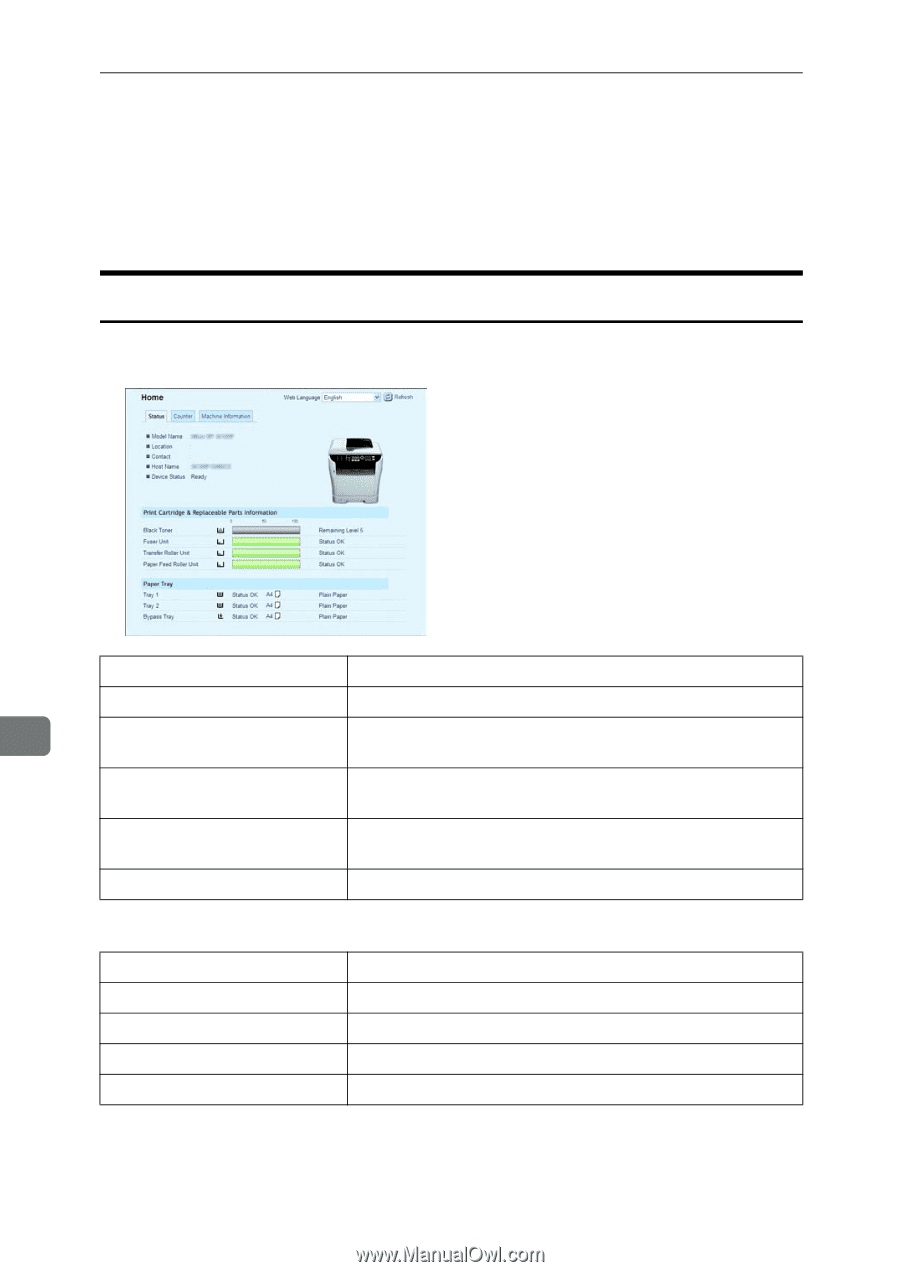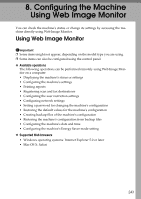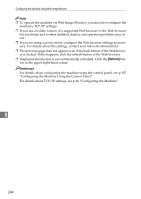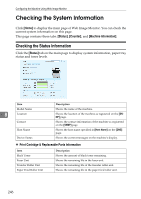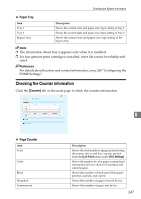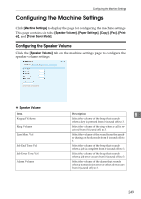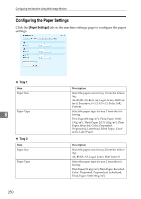Ricoh Aficio SP 3400SF User Guide - Page 256
Checking the System Information
 |
View all Ricoh Aficio SP 3400SF manuals
Add to My Manuals
Save this manual to your list of manuals |
Page 256 highlights
Configuring the Machine Using Web Image Monitor Checking the System Information Click [Home] to display the main page of Web Image Monitor. You can check the current system information on this page. This page contains three tabs: [Status], [Counter], and [Machine Information]. Checking the Status Information Click the [Status] tab on the main page to display system information, paper tray status and toner levels. Item Model Name 8 Location Contact Host Name Device Status Description Shows the name of the machine. Shows the location of the machine as registered on the [SNMP] page. Shows the contact information of the machine as registered on the [SNMP] page. Shows the host name specified in [Host Name] on the [DNS] page. Shows the current messages on the machine's display. ❖ Print Cartridge & Replaceable Parts Information Item Black Toner Fuser Unit Transfer Roller Unit Paper Feed Roller Unit Description Shows the amount of black toner remaining. Shows the remaining life in the fuser unit. Shows the remaining life of the transfer roller unit. Shows the remaining life in the paper feed roller unit. 246