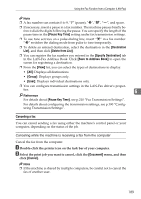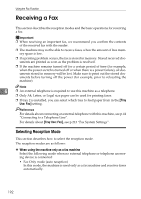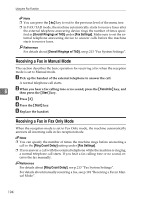Ricoh Aficio SP 3400SF User Guide - Page 204
Receiving a Fax in Manual Mode, Overall Ringings w/ TAD, Fax Settings, Facsimile, Start
 |
View all Ricoh Aficio SP 3400SF manuals
Add to My Manuals
Save this manual to your list of manuals |
Page 204 highlights
Using the Fax Function Note ❒ You can press the { } key to exit to the previous level of the menu tree. ❒ In FAX/TAD mode, the machine automatically starts to receive faxes after the external telephone answering device rings the number of times specified in [Overall Ringings w/ TAD] under [Fax Settings]. Make sure to set the external telephone answering device to answer calls before the machine starts to receive faxes. Reference For details about [Overall Ringings w/ TAD], see p.213 "Fax System Settings". Receiving a Fax in Manual Mode This section describes the basic operation for receiving a fax when the reception mode is set to Manual mode. A Pick up the handset of the external telephone to answer the call. A normal telephone call starts. 6 B When you hear a fax calling tone or no sound, press the {Facsimile} key, and then press the {Start} key. C Press {3}. D Press the {Start} key. E Replace the handset. Receiving a Fax in Fax Only Mode When the reception mode is set to Fax Only mode, the machine automatically answers all incoming calls in fax reception mode. Note ❒ You can specify the number of times the machine rings before answering a call in the [Ring Count Delay] setting under [Fax Settings]. ❒ If you answer a call with the external telephone while the machine is ringing, a normal telephone call starts. If you hear a fax calling tone or no sound, receive the fax manually. Reference For details about [Ring Count Delay], see p.213 "Fax System Settings". For details about manually receiving a fax, see p.194 "Receiving a Fax in Manual Mode". 194